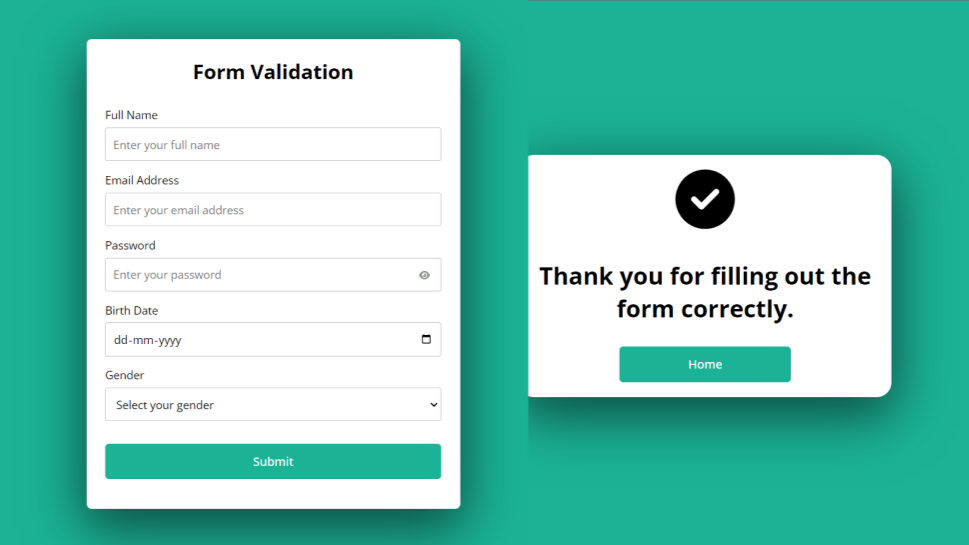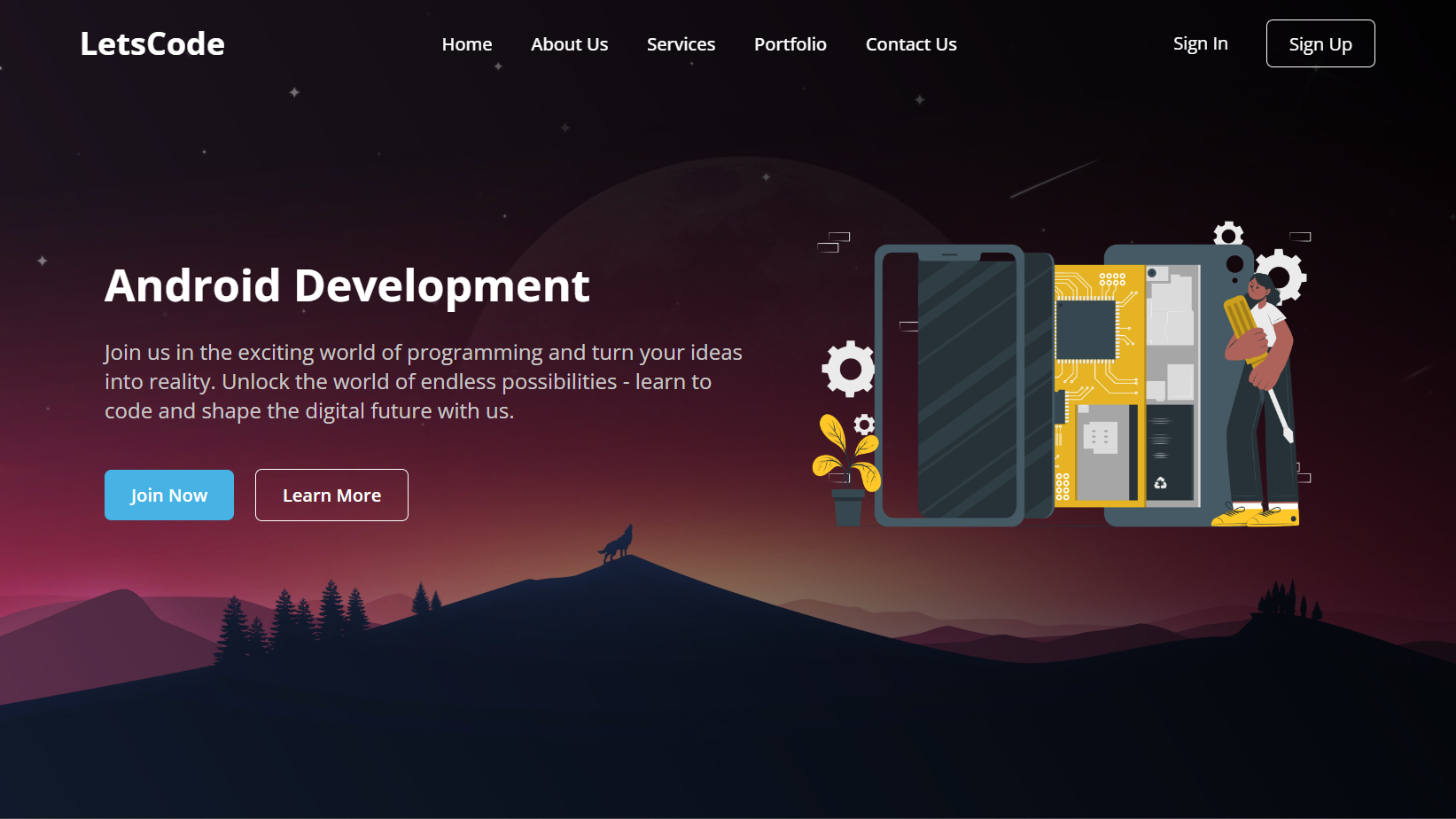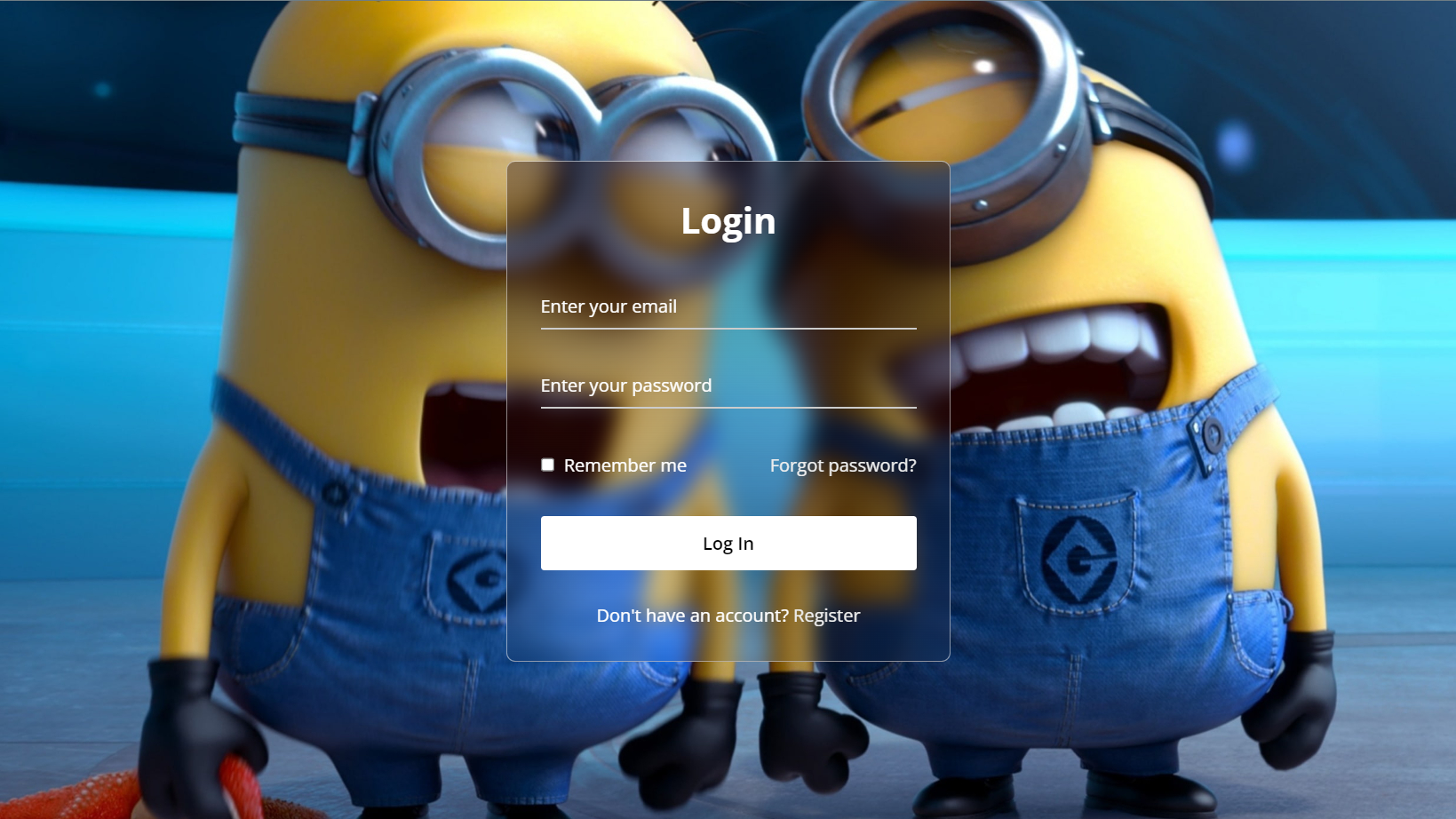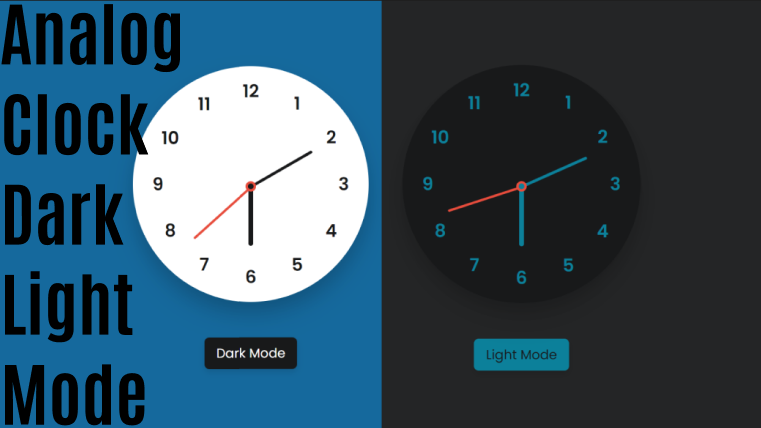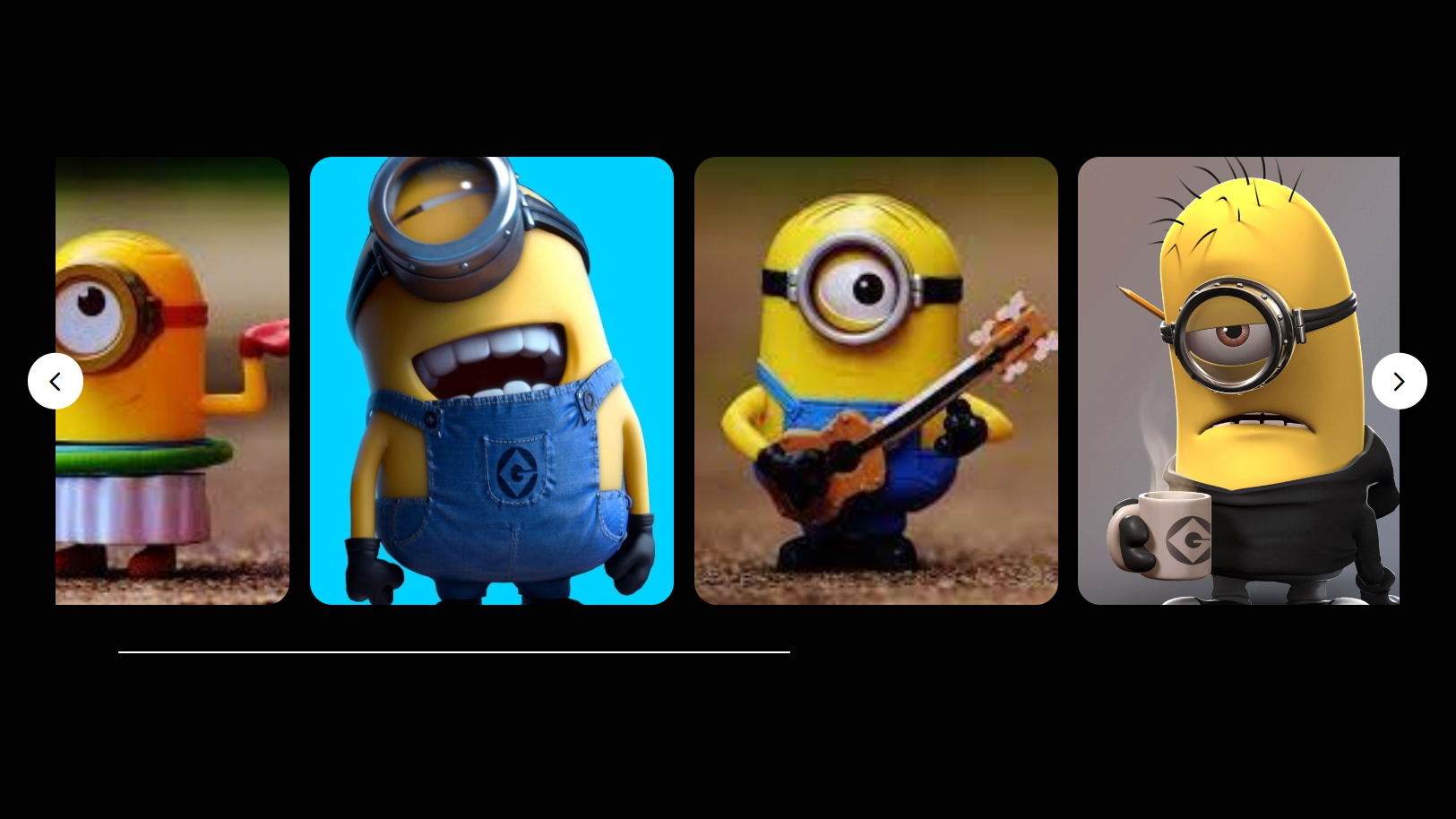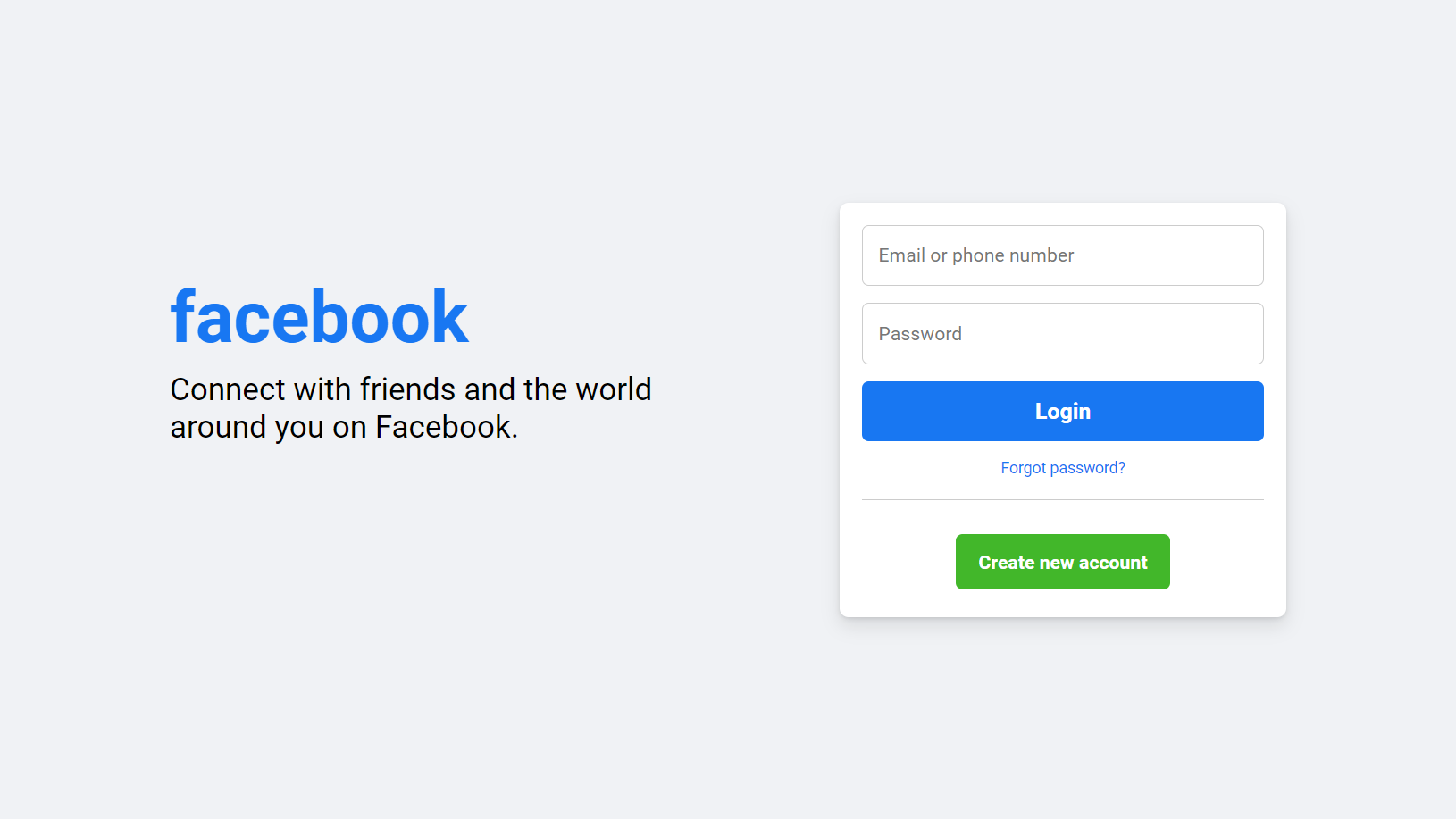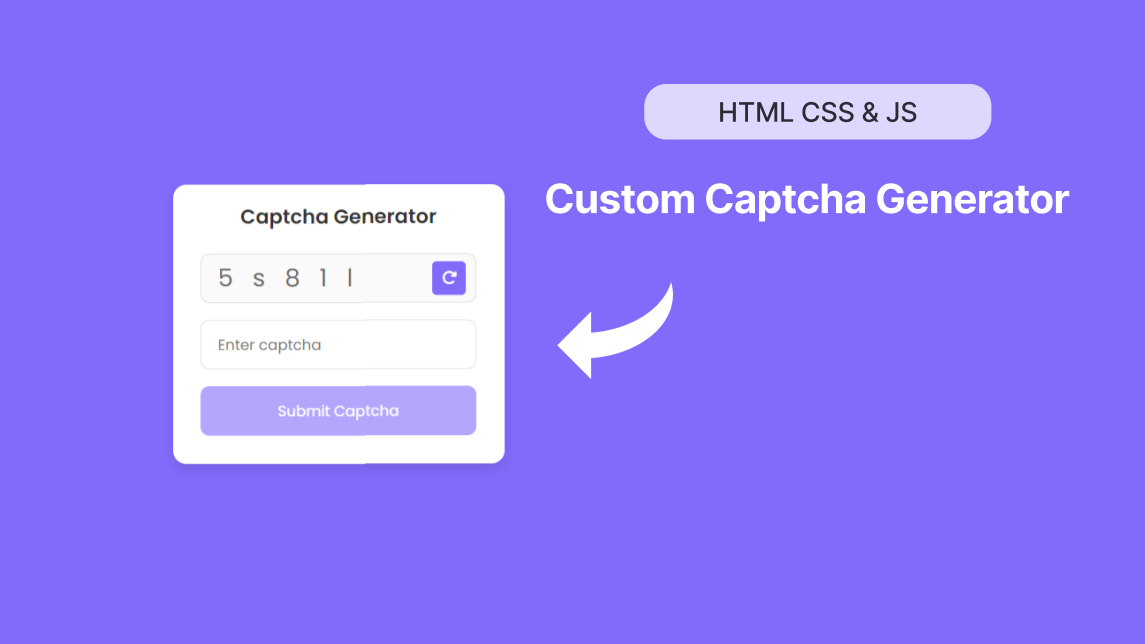Email Subscription Form using HTML CSS & PHP
by Letscode - October 4,2023
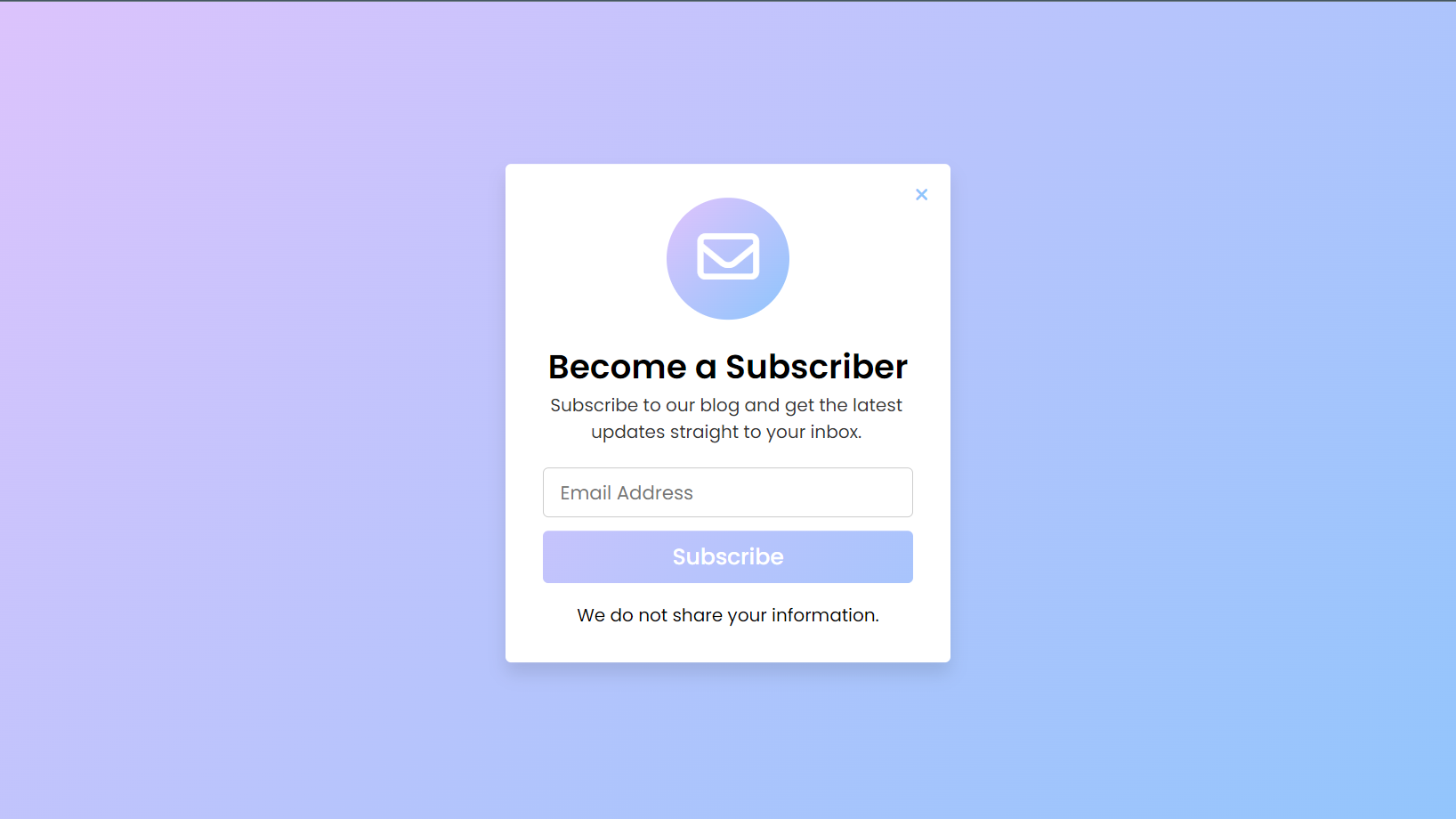
Hello readers, Today in this blog you’ll learn how to create an Email Subscription Form using HTML CSS & PHP. Earlier I have also shared a blog on Email Subscription Box using only HTML & CSS but now in this form, I’m going to use PHP which helps to send an email immediately when new the user subscribed to the form or blog.
An email subscription is an option on a website that lets visitors receive the latest updates via email by defining their email addresses in a subscription form.
In this program [Popup Email Subscription Box in PHP], at first, on the webpage, there is a button labeled as “Show Modal” and when you clicked on this button then the Email Subscription Box appears with a sliding animation. After filling in your email address in the email field then you have to click on the Subscribe button. After clicked on this button, if your email address is not valid, then there is shown an error alert and if your email is valid then there is shown a success message labeled as “Thanks for subscribing us” and a short message will be sent to your email.
Popup Email Subscription Form in PHP [Source Codes]
To create this program [Popup Email Subscription Box in PHP]. First, you need to create two Files one PHP File and another one is CSS File. After creating these files just paste the following codes into your file. First, create a PHP file with the name of index.php and paste the given codes in your PHP file. Remember, you’ve to create a file with .php extension.
<!DOCTYPE html>
<!-- Created By Letscodeweb -->
<html lang="en">
<head>
<meta charset="UTF-8">
<meta name="viewport" content="width=device-width, initial-scale=1.0">
<title>Subscription Form | Letscodeweb</title>
<link rel="stylesheet" href="style.css">
<link rel="stylesheet" href="https://cdnjs.cloudflare.com/ajax/libs/font-awesome/5.15.3/css/all.min.css" />
</head>
<body>
<input type="checkbox" id="toggle">
<label for="toggle" class="show-btn">Show Modal</label>
<div class="wrapper">
<label for="toggle">
<i class="cancel-icon fas fa-times"></i>
</label>
<div class="icon"><i class="far fa-envelope"></i></div>
<div class="content">
<header>Become a Subscriber</header>
<p>Subscribe to our blog and get the latest updates straight to your inbox.</p>
</div>
<form action="index.php" method="POST">
<?php
$userEmail = ""; //first we leave email field blank
if(isset($_POST['subscribe'])){ //if subscribe btn clicked
$userEmail = $_POST['email']; //getting user entered email
if(filter_var($userEmail, FILTER_VALIDATE_EMAIL)){ //validating user email
$subject = "Thanks for Subscribing us - CodingNepal";
$message = "Thanks for subscribing to our blog. You'll always receive updates from us. And we won't share and sell your information.";
$sender = "From: shahiprem7890@gmail.com";
//php function to send mail
if(mail($userEmail, $subject, $message, $sender)){
?>
<!-- show sucess message once email send successfully -->
<div class="alert success-alert">
<?php echo "Thanks for Subscribing us." ?>
</div>
<?php
$userEmail = "";
}else{
?>
<!-- show error message if somehow mail can't be sent -->
<div class="alert error-alert">
<?php echo "Failed while sending your mail!" ?>
</div>
<?php
}
}else{
?>
<!-- show error message if user entered email is not valid -->
<div class="alert error-alert">
<?php echo "$userEmail is not a valid email address!" ?>
</div>
<?php
}
}
?>
<div class="field">
<input type="text" class="email" name="email" placeholder="Email Address" required
value="<?php echo $userEmail ?>">
</div>
<div class="field btn">
<div class="layer"></div>
<button type="submit" name="subscribe">Subscribe</button>
</div>
</form>
<div class="text">We do not share your information.</div>
</div>
</body>
</html>
@import url('https://fonts.googleapis.com/css2?family=Poppins:wght@200;300;400;500;600;700&display=swap');
*{
margin: 0;
padding: 0;
box-sizing: border-box;
font-family: 'Poppins', sans-serif;
}
body{
height: 100vh;
background: linear-gradient(136deg, rgb(224,195,252) 0%, rgb(142,197,252) 100%);
}
::selection{
color: #fff;
background: rgb(142,197,252);
}
.show-btn, .wrapper{
position: absolute;
top: 50%;
left: 50%;
transform: translate(-50%, -50%);
background: #fff;
border-radius: 5px;
box-shadow: 0px 10px 15px rgba(0,0,0,0.1);
}
.show-btn{
color: rgb(142,197,252);
padding: 13px 18px;
font-size: 20px;
font-weight: 500;
text-transform: uppercase;
cursor: pointer;
}
.wrapper{
z-index: 5;
background: #fff;
padding: 30px;
text-align: center;
max-width: 400px;
width: 100%;
display: flex;
align-items: center;
flex-direction: column;
top: 50%;
opacity: 1;
pointer-events: auto;
transition: all 0.3s ease;
}
#toggle{
display: none;
}
#toggle:checked ~ .wrapper{
opacity: 0;
pointer-events: none;
top: 40%;
}
.wrapper .cancel-icon{
position: absolute;
right: 20px;
top: 20px;
color: rgb(142,197,252);
cursor: pointer;
}
.cancel-icon:hover{
color: rgb(224,195,252);
}
.wrapper .icon{
height: 110px;
width: 110px;
background: linear-gradient(136deg, rgb(224,195,252) 0%, rgb(142,197,252) 100%);
line-height: 110px;
border-radius: 50%;
color: #fff;
font-size: 55px;
}
.wrapper .content{
margin: 20px 0;
}
.content header{
font-size: 30px;
font-weight: 600;
}
.content p{
color: #333;
font-size: 16px;
font-weight: 400;
margin-left: -3px;
}
form{
width: 98%;
}
form .field{
height: 45px;
width: 100%;
margin-bottom: 12px;
}
form .field input{
width: 100%;
height: 100%;
border-radius: 5px;
border: 1px solid #ccc;
padding: 0 15px;
outline: none;
font-size: 17px;
transition: all 0.3s ease;
}
form .field input:focus{
border-color: rgb(142,197,252);
}
form .btn{
height: 47px;
width: 100%;
position: relative;
overflow: hidden;
border-radius: 5px;
}
form .btn .layer{
height: 100%;
width: 300%;
position: absolute;
left: -100%;
background: linear-gradient(136deg, rgb(224,195,252) 0%, rgb(142,197,252) 100%);
transition: all 0.4s ease;
}
form .btn:hover .layer{
left: 0;
}
form .btn button{
z-index: 1;
position: relative;
background: none;
padding: 0px!important;
color: #fff;
border: 0px;
outline: none;
font-size: 20px;
font-weight: 500;
cursor: pointer;
height: 100%;
width: 100%;
}
.wrapper .text{
margin-top: 5px;
}
.alert{
margin: -9px 0 12px 0;
padding: 10px;
border-radius: 5px;
}
.success-alert{
color: #155724;
background: #d4edda;
border: 1px solid #c3e6cb;
}
.error-alert{
color: #721c24;
background: #f8d7da;
border: 1px solid #f5c6cb;
}
Conclusion and Final Words
That’s all, now you’ve successfully created an Email Subscription Form using HTML CSS & PHP. If your code does not work or you’ve faced any error/problem then please download the source code files from the given download button. It’s free and a .zip file will be downloaded then you’ve to extract it.
Most Popular
Recent Posts