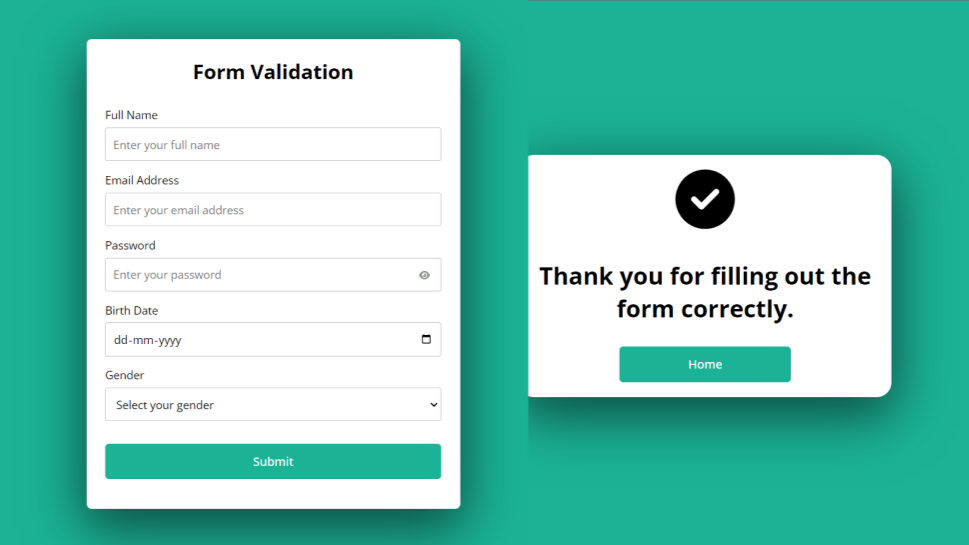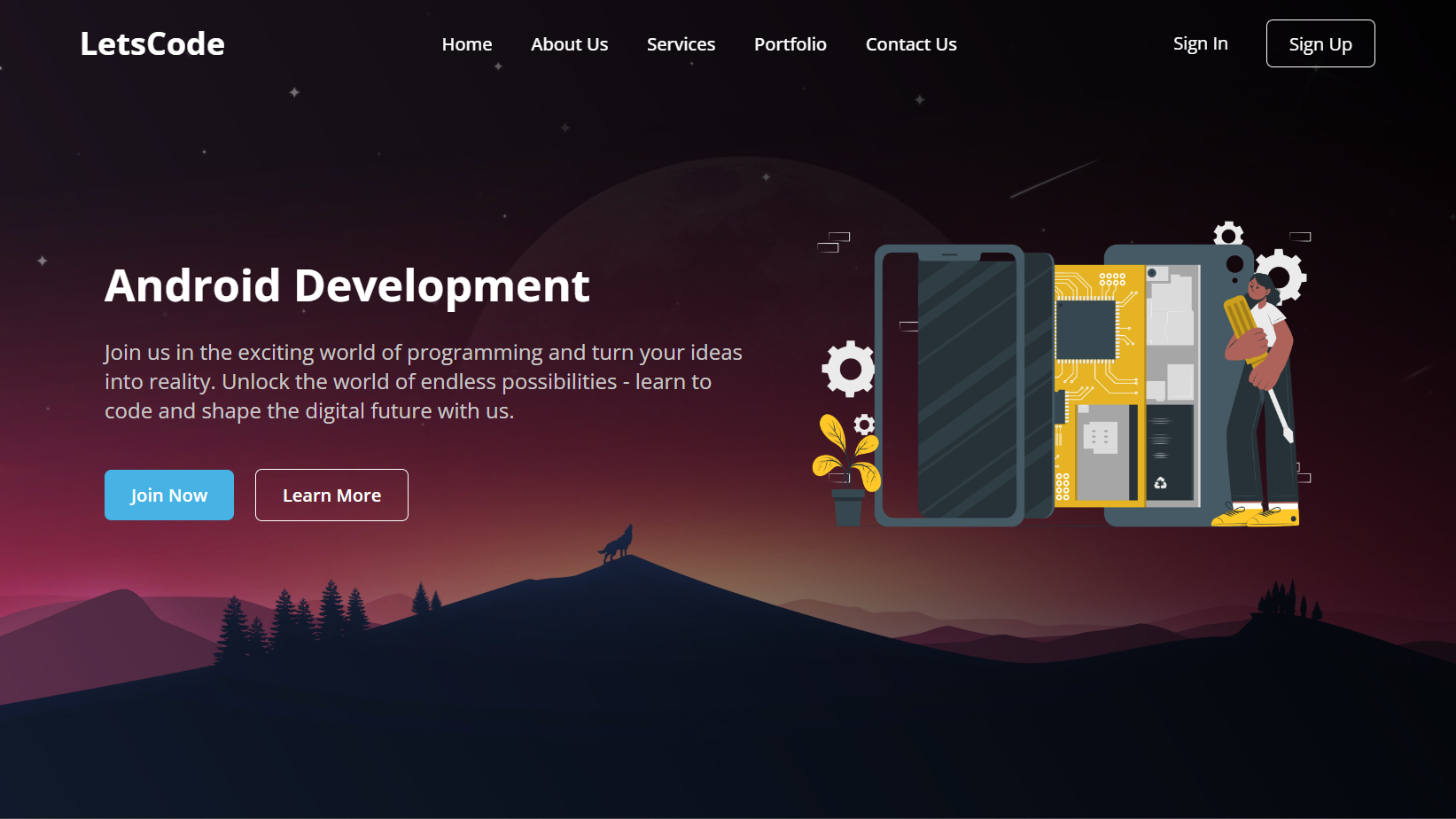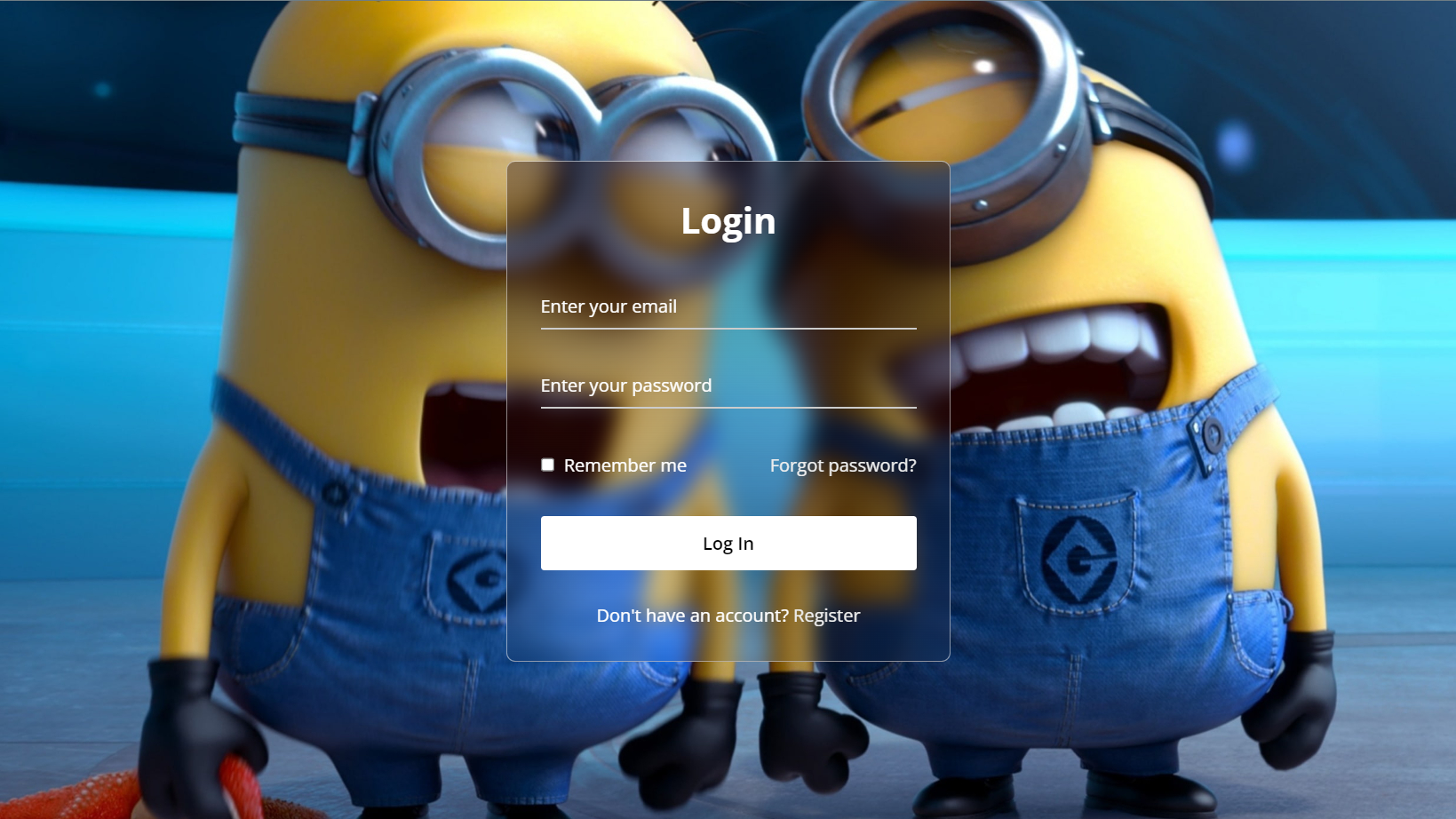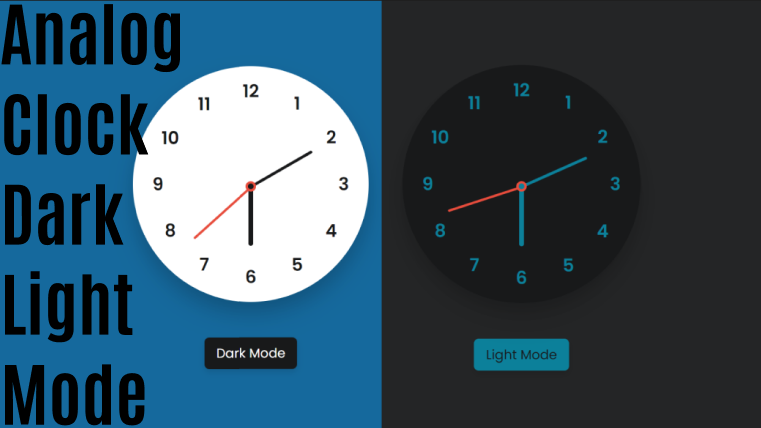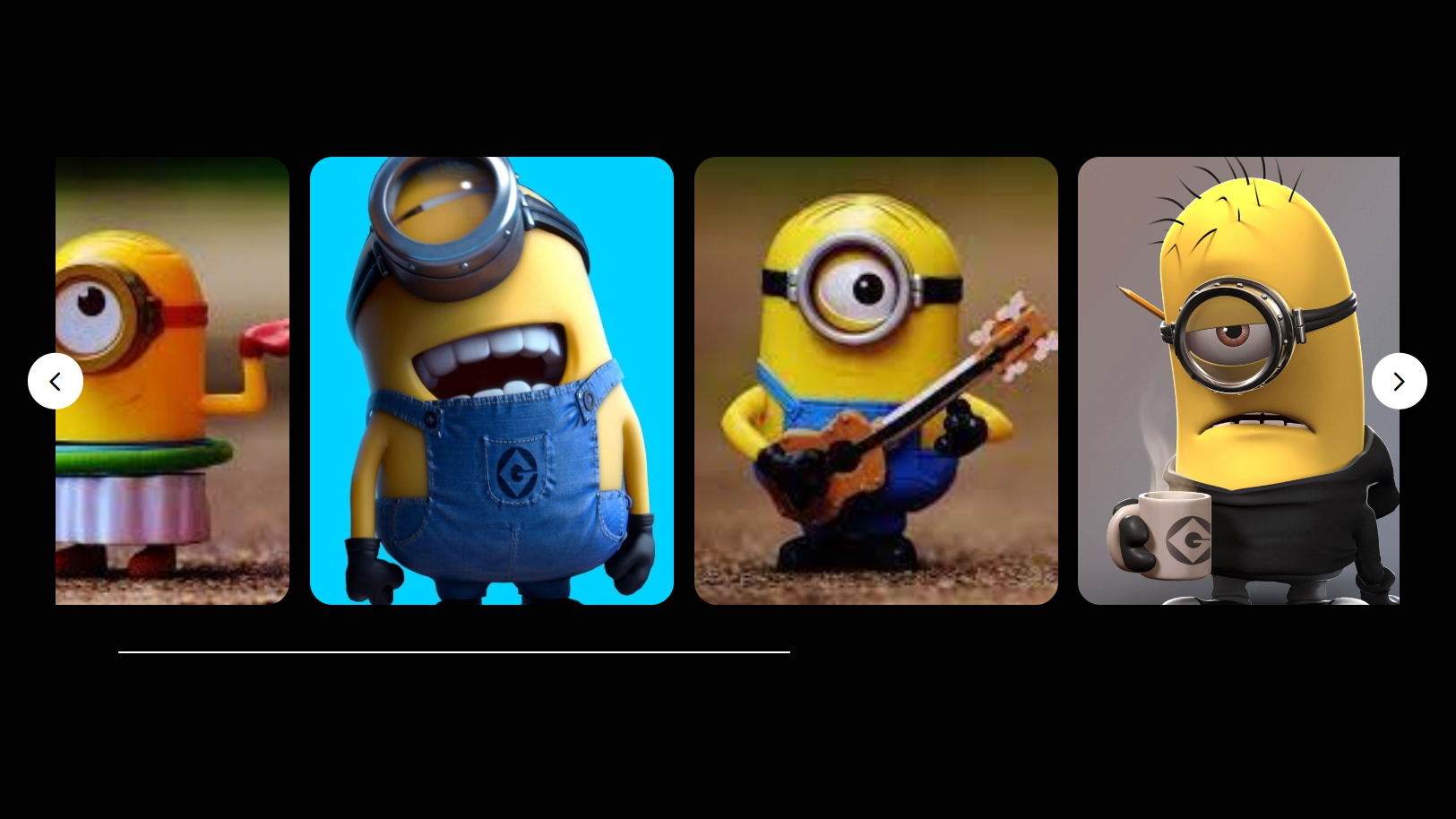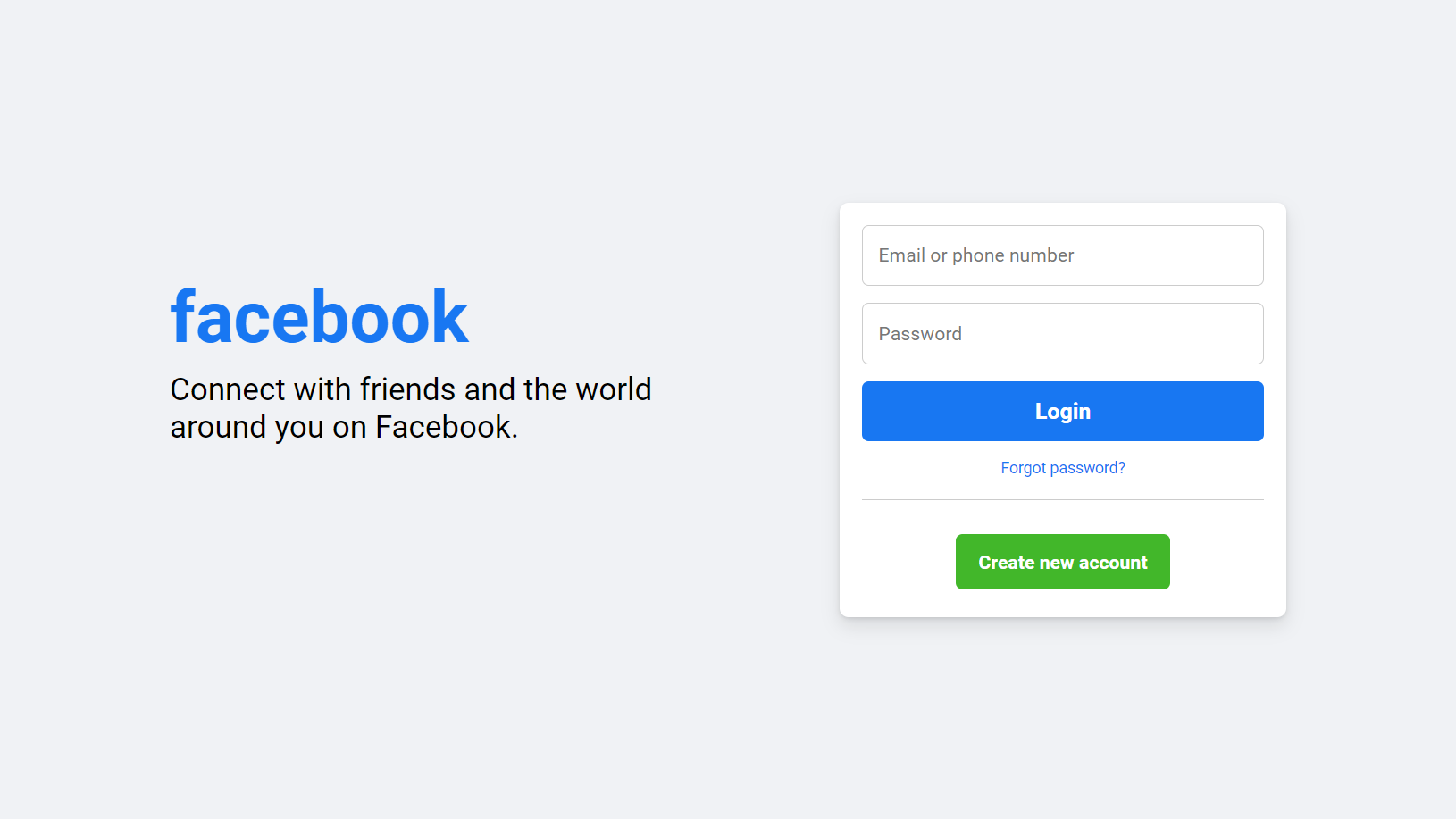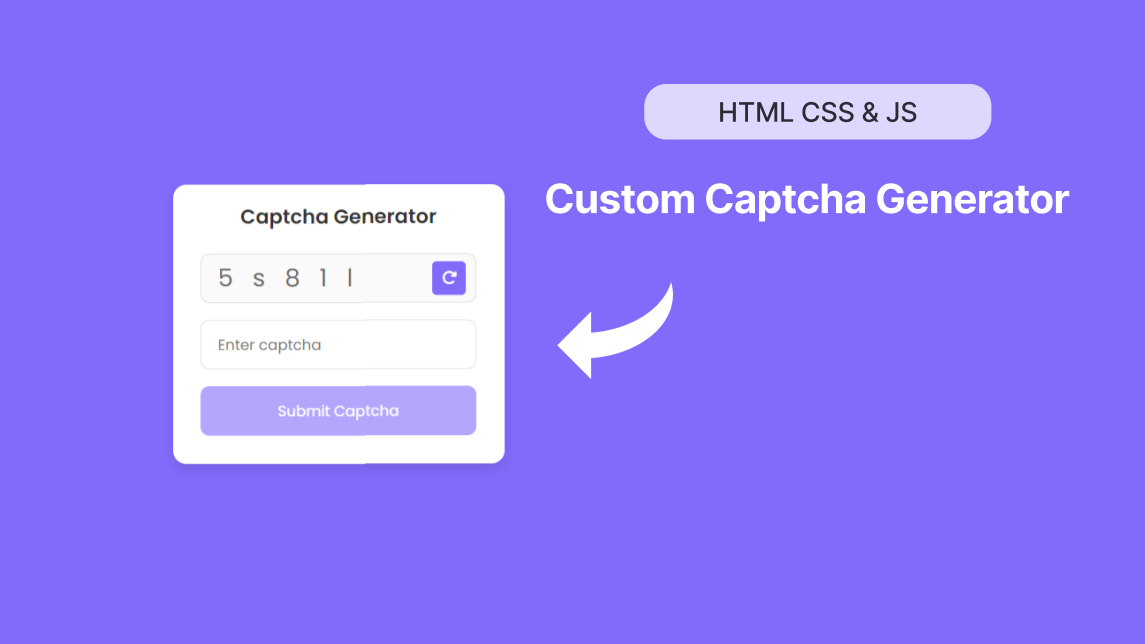How To Create Project Idea Generator Using Python Turtle
by Letscode - October 4,2023
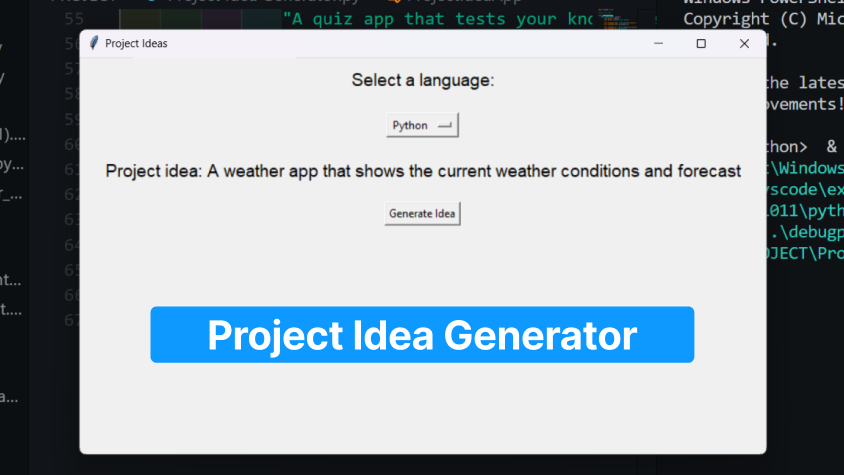
Introduction:
Unleash your creativity with Python! In this quick guide, we'll build a Project Idea Generator using Python and the playful Turtle graphics library. Let's turn the mundane into the extraordinary with a touch of code.
Prerequisites:
All you need is Python installed on your system. No coding experience required – just a zest for creativity
Technologies Used:
- Python: Your key to the world of coding.
- Turtle: The artistic tool for visually stunning projects.
Step 1: Set the Stage - Python Setup:
Fire up your Python environment; the stage is set for our idea-generating adventure.
Step 2: Enter the Turtle - Graphics Magic:
Introduce Turtle, your coding companion for visual wonders. Prepare for a visually engaging project idea interface.
Step 3: Randomly Brilliant - Idea Generator Logic:
Implement the magic! Using Python's randomness, create a system that generates unique project ideas every time you run the program.
Step 4: Artistic Touch - Turtle Graphics Display:
Let Turtle paint the canvas with your generated project idea. Make it visually appealing – because the idea should look as good as it sounds!
Step 5: Spin Again - User Interaction:
Add user-friendly features. Want a new idea? Just click a button, and watch the Turtle spin out a fresh, exciting project concept.
Step 6: Share the Spark - Save and Share:
Enable users to save their favorite ideas or share them with friends. A simple save feature can make the generated brilliance last forever.
Step 7: Personalize the Magic - Customize the Generator:
Empower users to customize the generator. Want tech projects only? Adjust the settings and let the Turtle tailor ideas to your preferences.
Step 8: Time for a Spin - Run and Enjoy:
Hit run and let the Turtle spin the wheel of creativity. Get ready to be amazed by the endless possibilities at your fingertips.
Conclusion:
In a few lines of code, you've created a Project Idea Generator that blends Python's logical prowess with Turtle's visual charm. The world is now your canvas – happy coding and may your projects be as exciting as your ideas! 🚀💡
Steps To Make Project Idea Generator Using Python Turtle
- Create a folder. You can name this folder whatever you want, and inside this folder, create the mentioned files.
- Create an .py file. its extension .py
import tkinter as tk
#Coding By Letscodeweb - youtube/@letscodeweb
class ProjectIdeaApp:
def __init__(self, master):
self.master = master
self.master.title("Project Ideas")
self.language_label = tk.Label(self.master, text="Select a language:", font=("Helvetica", 14))
self.language_label.pack(pady=10)
self.language_var = tk.StringVar(self.master)
self.language_var.set("Python")
self.language_dropdown = tk.OptionMenu(self.master, self.language_var, "Python", "Java", "C++", "JavaScript")
self.language_dropdown.pack(pady=10)
self.idea_label = tk.Label(self.master, text="", font=("Helvetica", 14))
self.idea_label.pack(pady=10)
self.generate_button = tk.Button(self.master, text="Generate Idea", command=self.generate_idea)
self.generate_button.pack(pady=10)
def generate_idea(self):
language = self.language_var.get()
if language == "Python":
ideas = [
"A weather app that shows the current weather conditions and forecast",
"A to-do list app with a task manager and reminders",
"A web scraper that collects data from websites and stores it in a database",
"A simple game like Tic Tac Toe or Snake",
"A chatbot that can answer questions and have conversations",
]
elif language == "Java":
ideas = [
"A simple e-commerce website with a shopping cart",
"A music player app with a library of songs",
"A notes app with the ability to add, edit, and delete notes",
"A location-based app that shows nearby restaurants and cafes",
"A stock market app that tracks stocks and provides real-time updates",
]
elif language == "C++":
ideas = [
"A program that simulates the spread of a virus in a population",
"A program that generates fractal patterns",
"A program that implements a search algorithm like binary search or linear search",
"A program that generates mazes and solves them",
"A program that implements a sorting algorithm like bubble sort or insertion sort",
]
elif language == "JavaScript":
ideas = [
"A website that generates random quotes from famous people",
"A weather app that shows the current weather conditions and forecast",
"A to-do list app with a task manager and reminders",
"A quiz app that tests your knowledge on a particular subject",
"A calculator app that performs basic arithmetic operations",
]
else:
ideas = []
import random
idea = random.choice(ideas)
self.idea_label.config(text="Project idea: {}".format(idea))
root = tk.Tk()
app = ProjectIdeaApp(root)
root.mainloop()
Most Popular
Recent Posts