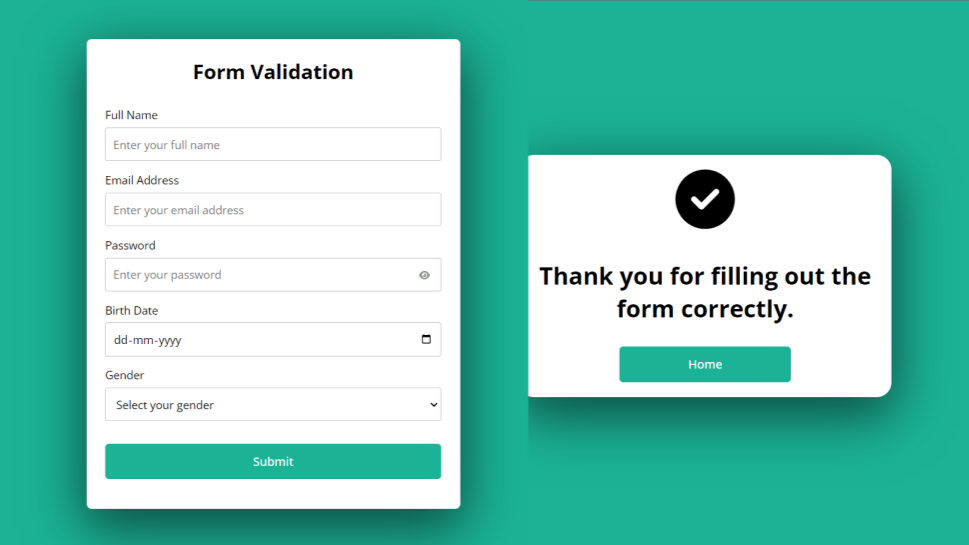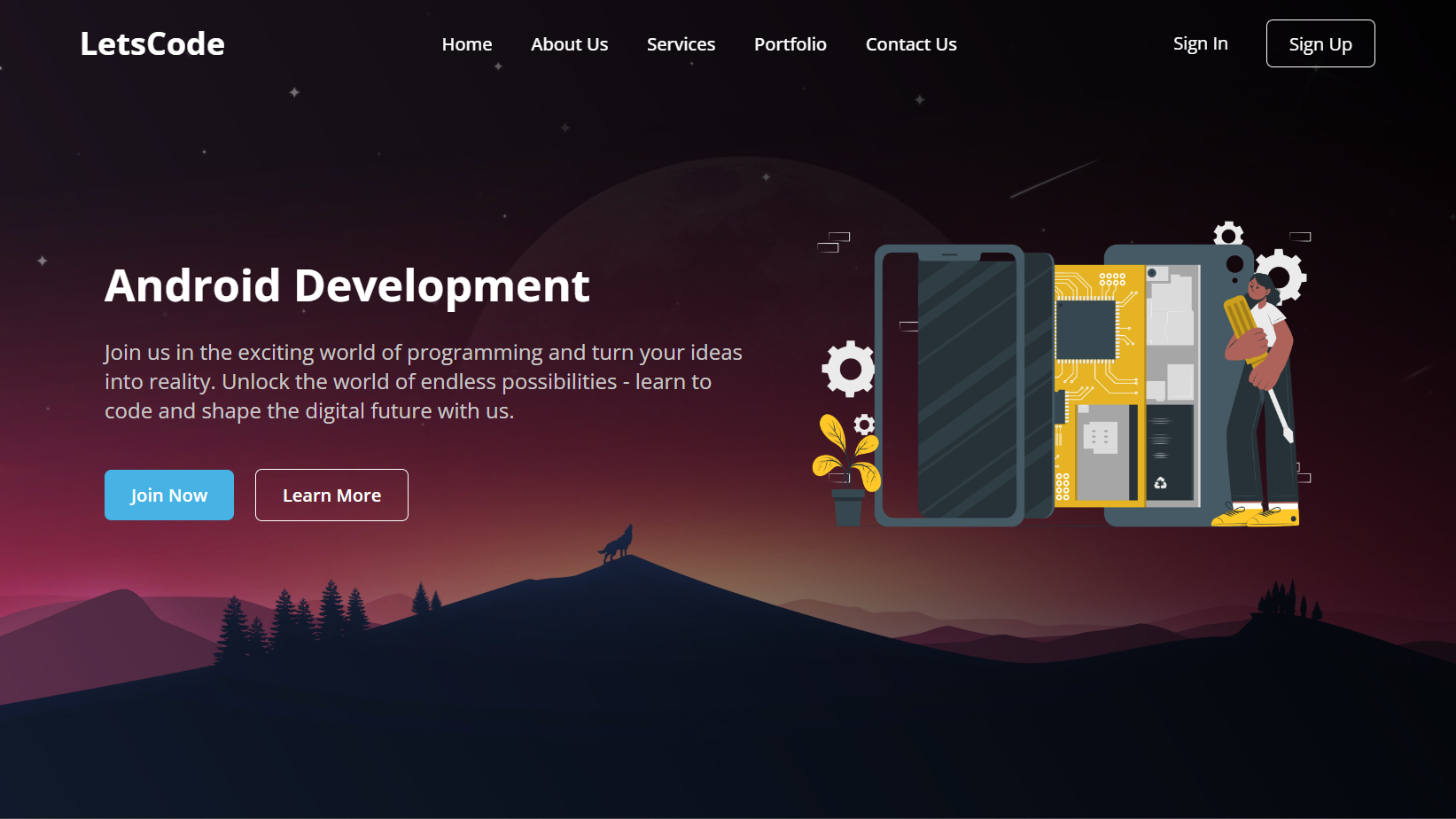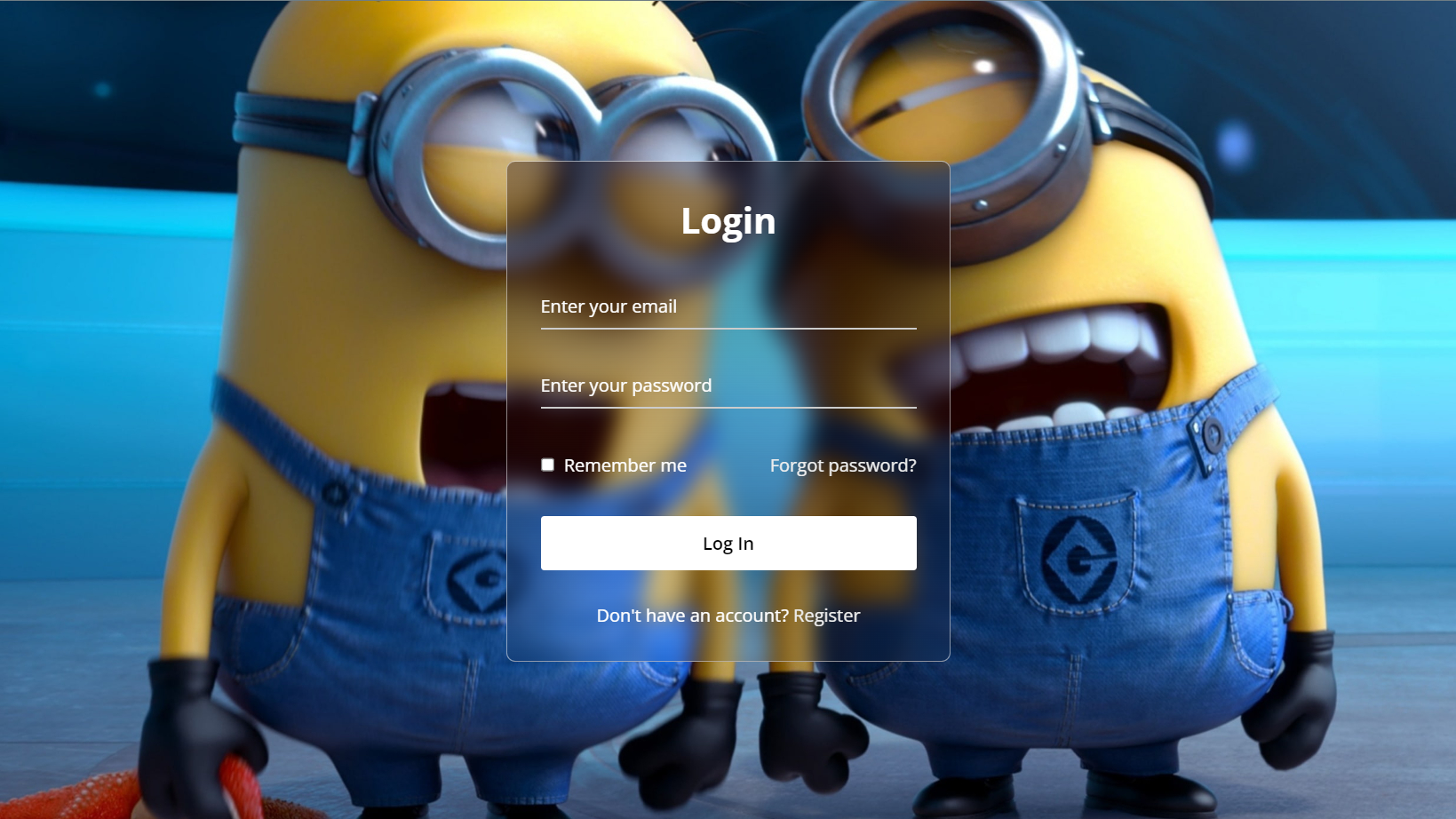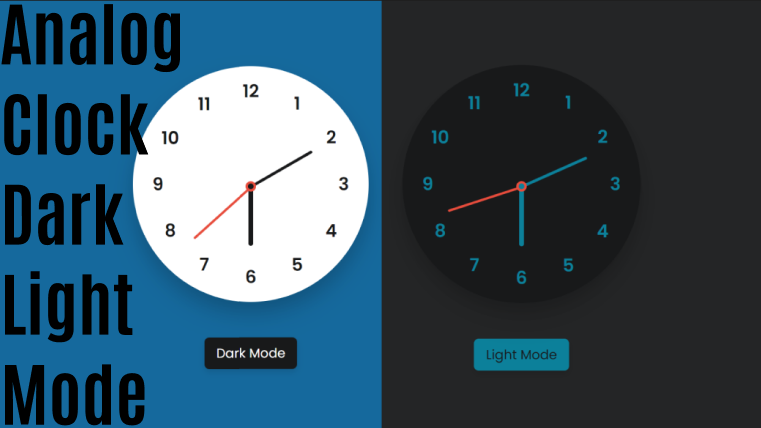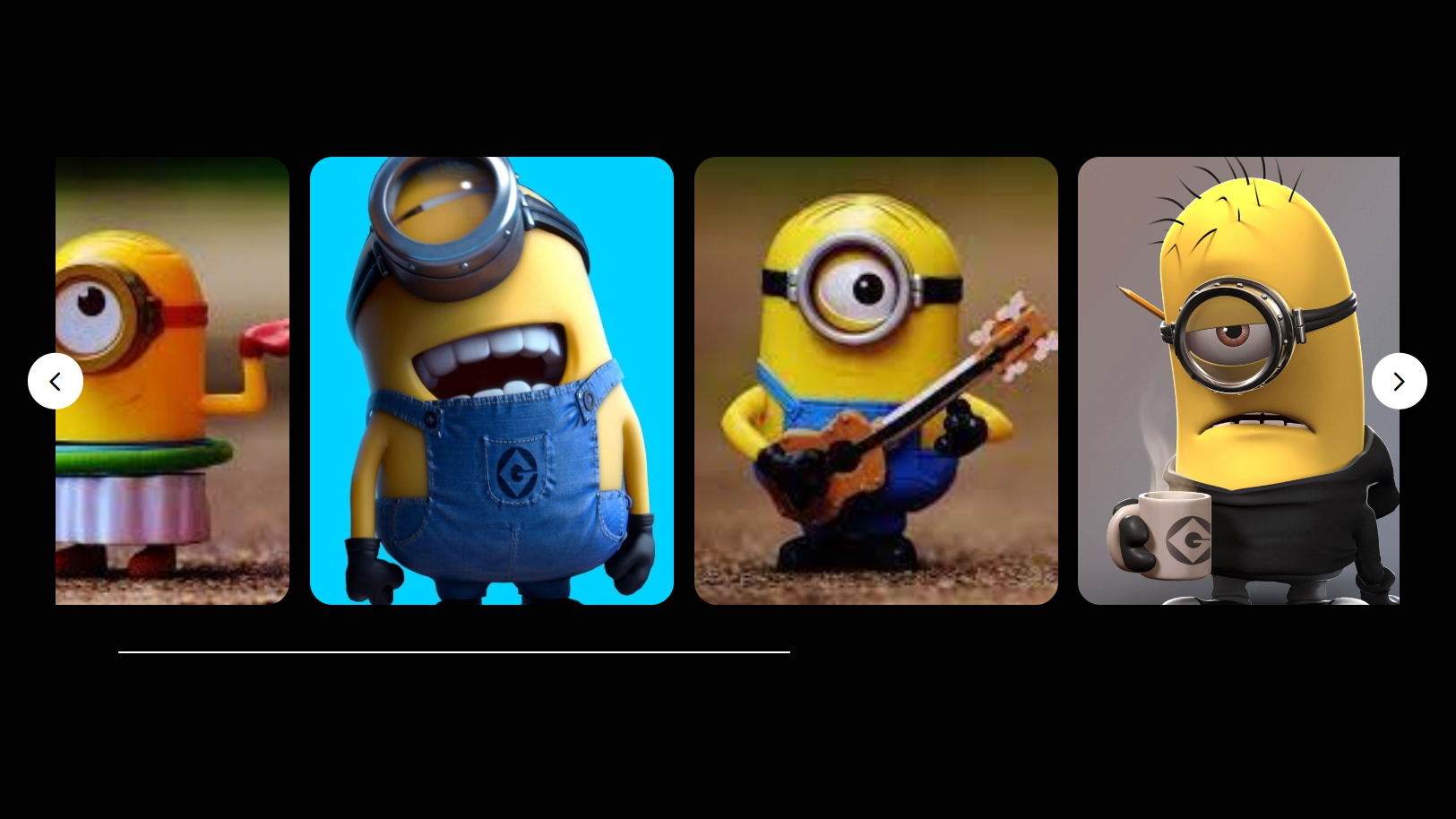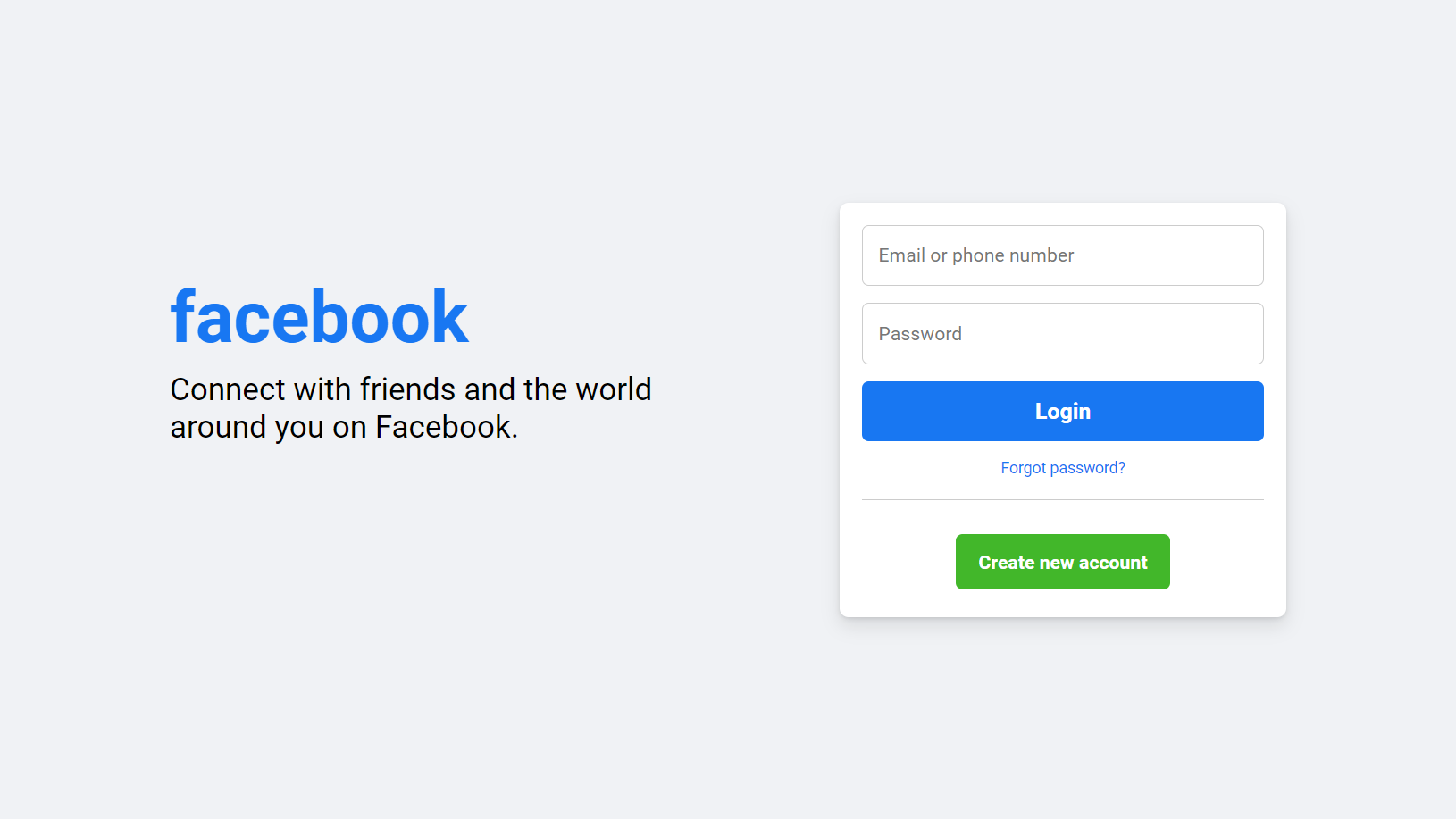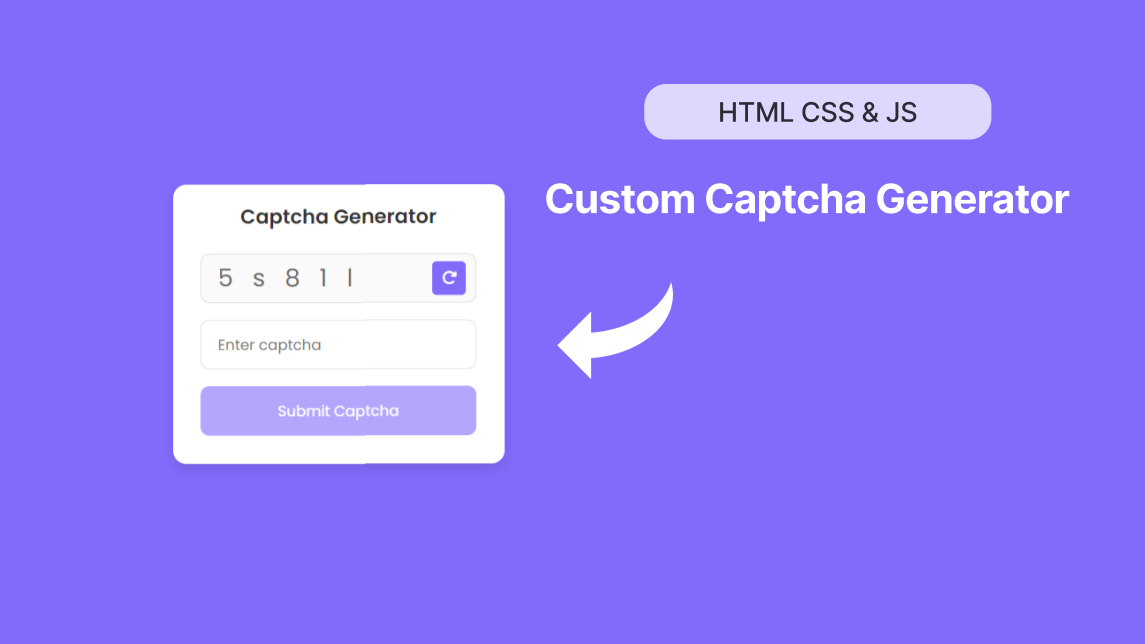Responsive Registration Form in HTML CSS & JavaScript | With Source Code
by Letscode - October 4,2023
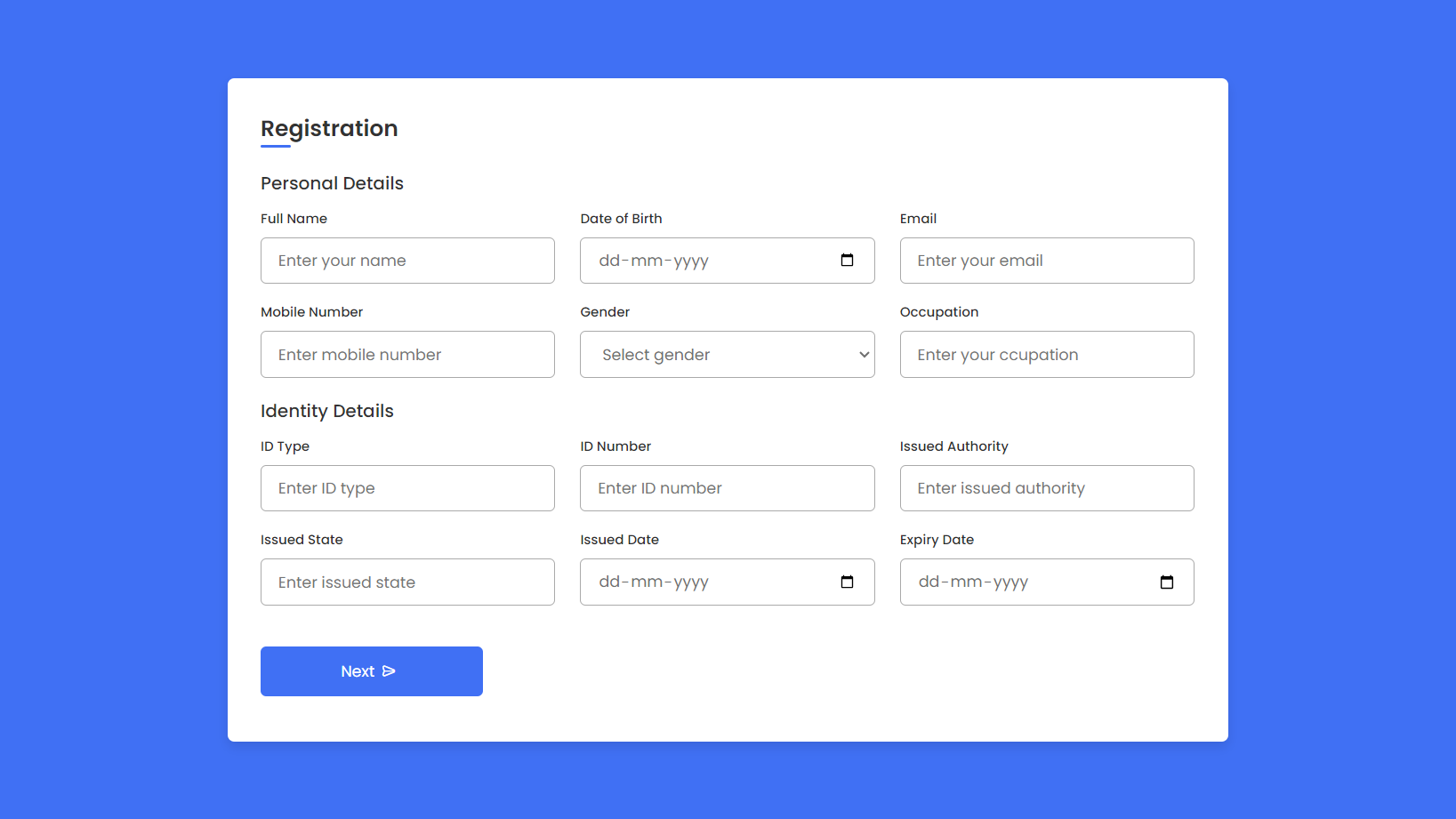
Hello friend, I hope you are doing great, today in this blog you will learn to create a Responsive Registration Form in HTML CSS & JavaScript With Multi-Pages. There are lots of Forms already I have created like login form, registration or sign up form, login and registration form and contact us form.
Registration Forms are the combination of various input fields, where users need to fill in their details to register on the webpage or application to get excess.
Let’s have a quick look at the given image of our project [Registration Form], on the webpage. You can see there are two forms, actually, in our real project there will appear only one form and when you filled all your details and click on the Next button the first form will disappear and the second form will appear.
Registration Form [Source Code]
To get the following HTML CSS and JavaScript code for the Responsive Registration Form you need to create three files one is an HTML file and another is a CSS file and a JavaScript file. After creating these three files then you can copy-paste the given codes on your document. You can also download all source code files from the given download button.
<!DOCTYPE html>
<!-- Coding By Letscodeweb-->
<html lang="en">
<head>
<meta charset="UTF-8">
<meta http-equiv="X-UA-Compatible" content="IE=edge">
<meta name="viewport" content="width=device-width, initial-scale=1.0">
<!----======== CSS ======== -->
<link rel="stylesheet" href="style.css">
<!----===== Iconscout CSS ===== -->
<link rel="stylesheet" href="https://unicons.iconscout.com/release/v4.0.0/css/line.css">
<title>Responsive Regisration Form </title>
</head>
<body>
<div class="container">
<header>Registration</header>
<form action="#">
<div class="form first">
<div class="details personal">
<span class="title">Personal Details</span>
<div class="fields">
<div class="input-field">
<label>Full Name</label>
<input type="text" placeholder="Enter your name" required>
</div>
<div class="input-field">
<label>Date of Birth</label>
<input type="date" placeholder="Enter birth date" required>
</div>
<div class="input-field">
<label>Email</label>
<input type="text" placeholder="Enter your email" required>
</div>
<div class="input-field">
<label>Mobile Number</label>
<input type="number" placeholder="Enter mobile number" required>
</div>
<div class="input-field">
<label>Gender</label>
<select required>
<option disabled selected>Select gender</option>
<option>Male</option>
<option>Female</option>
<option>Others</option>
</select>
</div>
<div class="input-field">
<label>Occupation</label>
<input type="text" placeholder="Enter your ccupation" required>
</div>
</div>
</div>
<div class="details ID">
<span class="title">Identity Details</span>
<div class="fields">
<div class="input-field">
<label>ID Type</label>
<input type="text" placeholder="Enter ID type" required>
</div>
<div class="input-field">
<label>ID Number</label>
<input type="number" placeholder="Enter ID number" required>
</div>
<div class="input-field">
<label>Issued Authority</label>
<input type="text" placeholder="Enter issued authority" required>
</div>
<div class="input-field">
<label>Issued State</label>
<input type="text" placeholder="Enter issued state" required>
</div>
<div class="input-field">
<label>Issued Date</label>
<input type="date" placeholder="Enter your issued date" required>
</div>
<div class="input-field">
<label>Expiry Date</label>
<input type="date" placeholder="Enter expiry date" required>
</div>
</div>
<button class="nextBtn">
<span class="btnText">Next</span>
<i class="uil uil-navigator"></i>
</button>
</div>
</div>
<div class="form second">
<div class="details address">
<span class="title">Address Details</span>
<div class="fields">
<div class="input-field">
<label>Address Type</label>
<input type="text" placeholder="Permanent or Temporary" required>
</div>
<div class="input-field">
<label>Nationality</label>
<input type="text" placeholder="Enter nationality" required>
</div>
<div class="input-field">
<label>State</label>
<input type="text" placeholder="Enter your state" required>
</div>
<div class="input-field">
<label>District</label>
<input type="text" placeholder="Enter your district" required>
</div>
<div class="input-field">
<label>Block Number</label>
<input type="number" placeholder="Enter block number" required>
</div>
<div class="input-field">
<label>Ward Number</label>
<input type="number" placeholder="Enter ward number" required>
</div>
</div>
</div>
<div class="details family">
<span class="title">Family Details</span>
<div class="fields">
<div class="input-field">
<label>Father Name</label>
<input type="text" placeholder="Enter father name" required>
</div>
<div class="input-field">
<label>Mother Name</label>
<input type="text" placeholder="Enter mother name" required>
</div>
<div class="input-field">
<label>Grandfather</label>
<input type="text" placeholder="Enter grandfther name" required>
</div>
<div class="input-field">
<label>Spouse Name</label>
<input type="text" placeholder="Enter spouse name" required>
</div>
<div class="input-field">
<label>Father in Law</label>
<input type="text" placeholder="Father in law name" required>
</div>
<div class="input-field">
<label>Mother in Law</label>
<input type="text" placeholder="Mother in law name" required>
</div>
</div>
<div class="buttons">
<div class="backBtn">
<i class="uil uil-navigator"></i>
<span class="btnText">Back</span>
</div>
<button class="sumbit">
<span class="btnText">Submit</span>
<i class="uil uil-navigator"></i>
</button>
</div>
</div>
</div>
</form>
</div>
<script src="script.js"></script>
</body>
</html>
/* ===== Google Font Import - Poppins ===== */
@import url('https://fonts.googleapis.com/css2?family=Poppins:wght@200;300;400;500;600&display=swap');
*{
margin: 0;
padding: 0;
box-sizing: border-box;
font-family: 'Poppins', sans-serif;
}
body{
min-height: 100vh;
display: flex;
align-items: center;
justify-content: center;
background: #4070f4;
}
.container{
position: relative;
max-width: 900px;
width: 100%;
border-radius: 6px;
padding: 30px;
margin: 0 15px;
background-color: #fff;
box-shadow: 0 5px 10px rgba(0,0,0,0.1);
}
.container header{
position: relative;
font-size: 20px;
font-weight: 600;
color: #333;
}
.container header::before{
content: "";
position: absolute;
left: 0;
bottom: -2px;
height: 3px;
width: 27px;
border-radius: 8px;
background-color: #4070f4;
}
.container form{
position: relative;
margin-top: 16px;
min-height: 490px;
background-color: #fff;
overflow: hidden;
}
.container form .form{
position: absolute;
background-color: #fff;
transition: 0.3s ease;
}
.container form .form.second{
opacity: 0;
pointer-events: none;
transform: translateX(100%);
}
form.secActive .form.second{
opacity: 1;
pointer-events: auto;
transform: translateX(0);
}
form.secActive .form.first{
opacity: 0;
pointer-events: none;
transform: translateX(-100%);
}
.container form .title{
display: block;
margin-bottom: 8px;
font-size: 16px;
font-weight: 500;
margin: 6px 0;
color: #333;
}
.container form .fields{
display: flex;
align-items: center;
justify-content: space-between;
flex-wrap: wrap;
}
form .fields .input-field{
display: flex;
width: calc(100% / 3 - 15px);
flex-direction: column;
margin: 4px 0;
}
.input-field label{
font-size: 12px;
font-weight: 500;
color: #2e2e2e;
}
.input-field input, select{
outline: none;
font-size: 14px;
font-weight: 400;
color: #333;
border-radius: 5px;
border: 1px solid #aaa;
padding: 0 15px;
height: 42px;
margin: 8px 0;
}
.input-field input :focus,
.input-field select:focus{
box-shadow: 0 3px 6px rgba(0,0,0,0.13);
}
.input-field select,
.input-field input[type="date"]{
color: #707070;
}
.input-field input[type="date"]:valid{
color: #333;
}
.container form button, .backBtn{
display: flex;
align-items: center;
justify-content: center;
height: 45px;
max-width: 200px;
width: 100%;
border: none;
outline: none;
color: #fff;
border-radius: 5px;
margin: 25px 0;
background-color: #4070f4;
transition: all 0.3s linear;
cursor: pointer;
}
.container form .btnText{
font-size: 14px;
font-weight: 400;
}
form button:hover{
background-color: #265df2;
}
form button i,
form .backBtn i{
margin: 0 6px;
}
form .backBtn i{
transform: rotate(180deg);
}
form .buttons{
display: flex;
align-items: center;
}
form .buttons button , .backBtn{
margin-right: 14px;
}
@media (max-width: 750px) {
.container form{
overflow-y: scroll;
}
.container form::-webkit-scrollbar{
display: none;
}
form .fields .input-field{
width: calc(100% / 2 - 15px);
}
}
@media (max-width: 550px) {
form .fields .input-field{
width: 100%;
}
}
// Selecting form and input elements
const form = document.querySelector("form");
const passwordInput = document.getElementById("password");
const passToggleBtn = document.getElementById("pass-toggle-btn");
// Function to display error messages
const showError = (field, errorText) => {
field.classList.add("error");
const errorElement = document.createElement("small");
errorElement.classList.add("error-text");
errorElement.innerText = errorText;
field.closest(".form-group").appendChild(errorElement);
}
// Function to handle form submission
const handleFormData = (e) => {
e.preventDefault();
// Retrieving input elements
const fullnameInput = document.getElementById("fullname");
const emailInput = document.getElementById("email");
const dateInput = document.getElementById("date");
const genderInput = document.getElementById("gender");
// Getting trimmed values from input fields
const fullname = fullnameInput.value.trim();
const email = emailInput.value.trim();
const password = passwordInput.value.trim();
const date = dateInput.value;
const gender = genderInput.value;
// Regular expression pattern for email validation
const emailPattern = /^[^ ]+@[^ ]+\.[a-z]{2,3}$/;
// Clearing previous error messages
document.querySelectorAll(".form-group .error").forEach(field => field.classList.remove("error"));
document.querySelectorAll(".error-text").forEach(errorText => errorText.remove());
// Performing validation checks
if (fullname === "") {
showError(fullnameInput, "Enter your full name");
}
if (!emailPattern.test(email)) {
showError(emailInput, "Enter a valid email address");
}
if (password === "") {
showError(passwordInput, "Enter your password");
}
if (date === "") {
showError(dateInput, "Select your date of birth");
}
if (gender === "") {
showError(genderInput, "Select your gender");
}
// Checking for any remaining errors before form submission
const errorInputs = document.querySelectorAll(".form-group .error");
if (errorInputs.length > 0) return;
// Submitting the form
form.submit();
}
// Toggling password visibility
passToggleBtn.addEventListener('click', () => {
passToggleBtn.className = passwordInput.type === "password" ? "fa-solid fa-eye-slash" : "fa-solid fa-eye";
passwordInput.type = passwordInput.type === "password" ? "text" : "password";
});
// Handling form submission event
form.addEventListener("submit", handleFormData);
If you face any difficulties while creating your Responsive Registration Form or your code is not working as expected, you can download the source code files for this Registration Form for free by clicking on the download button, and you can also view a live demo of this card slider by clicking on the view live button.
Most Popular
Recent Posts