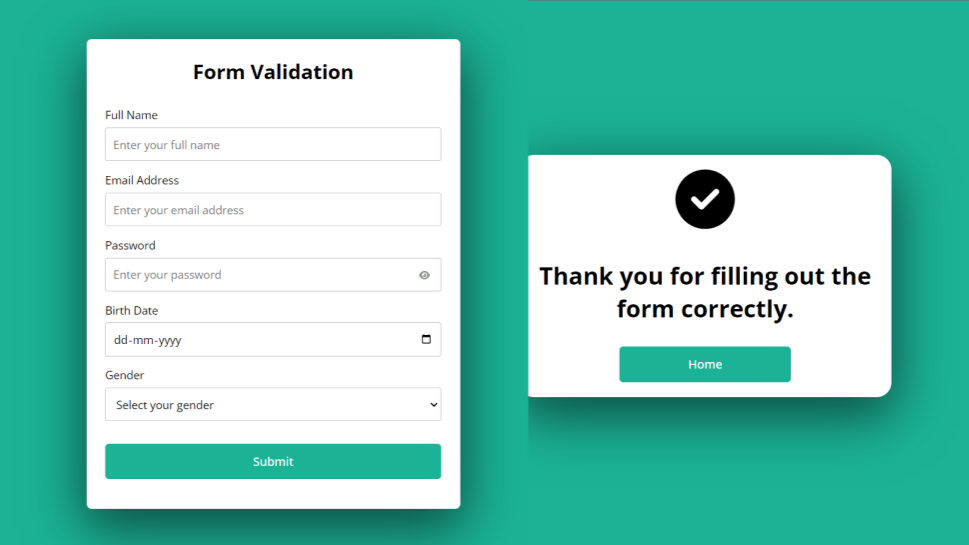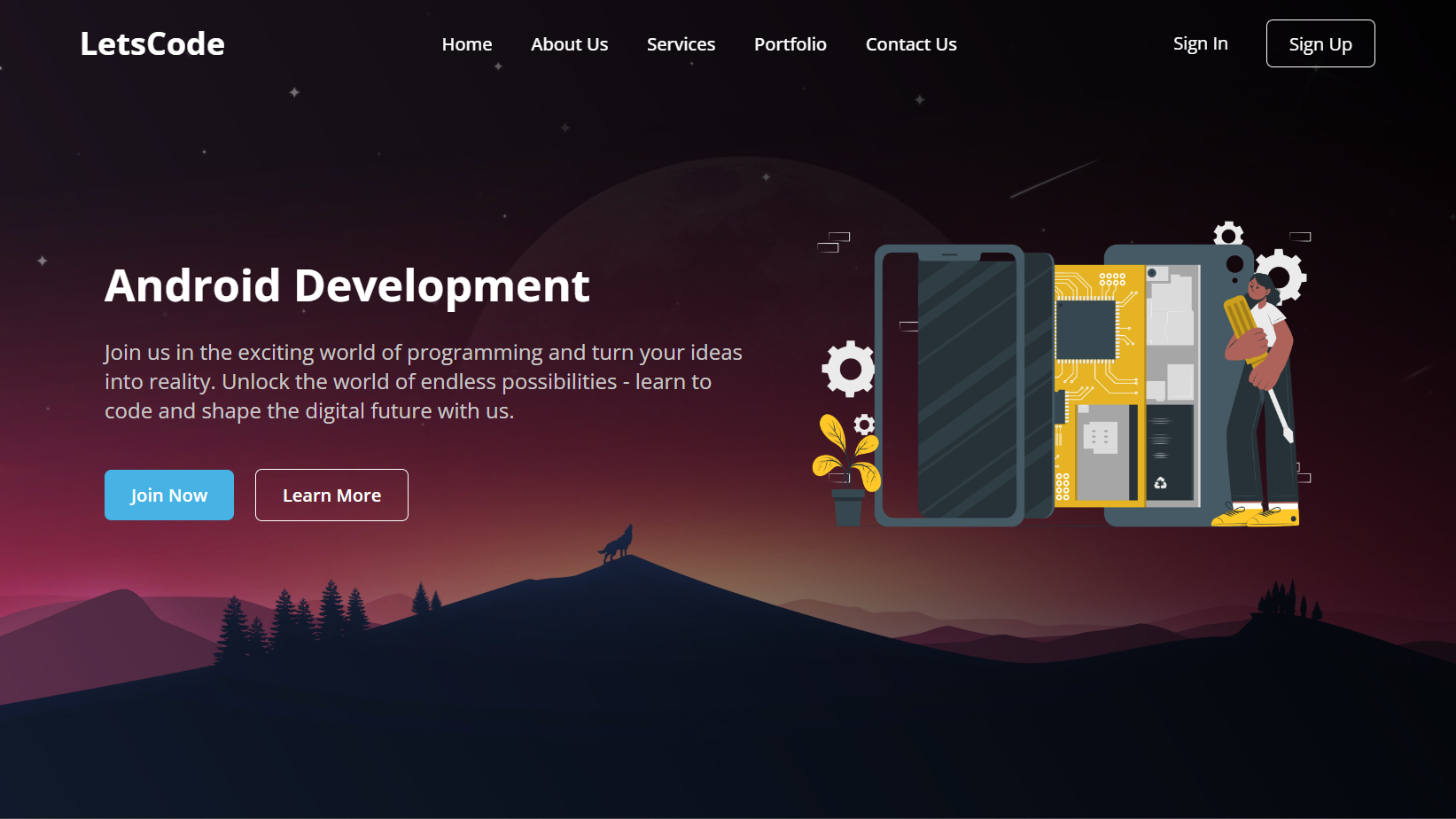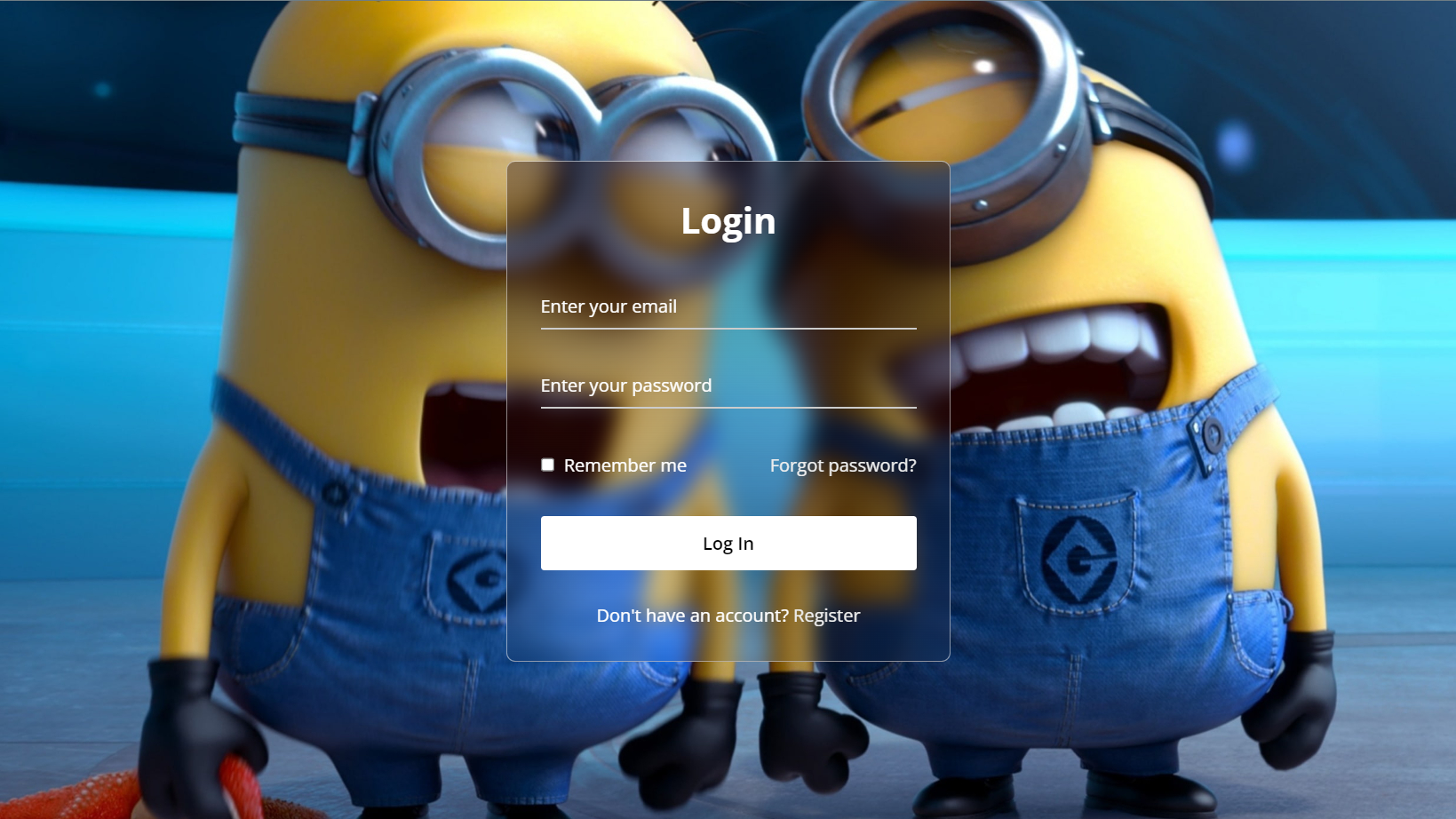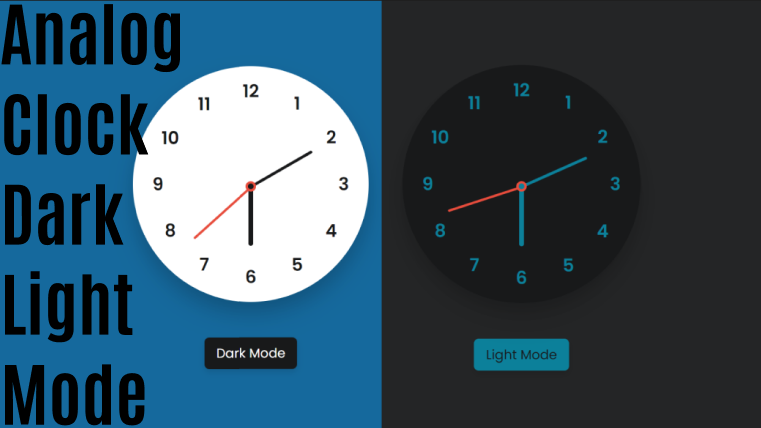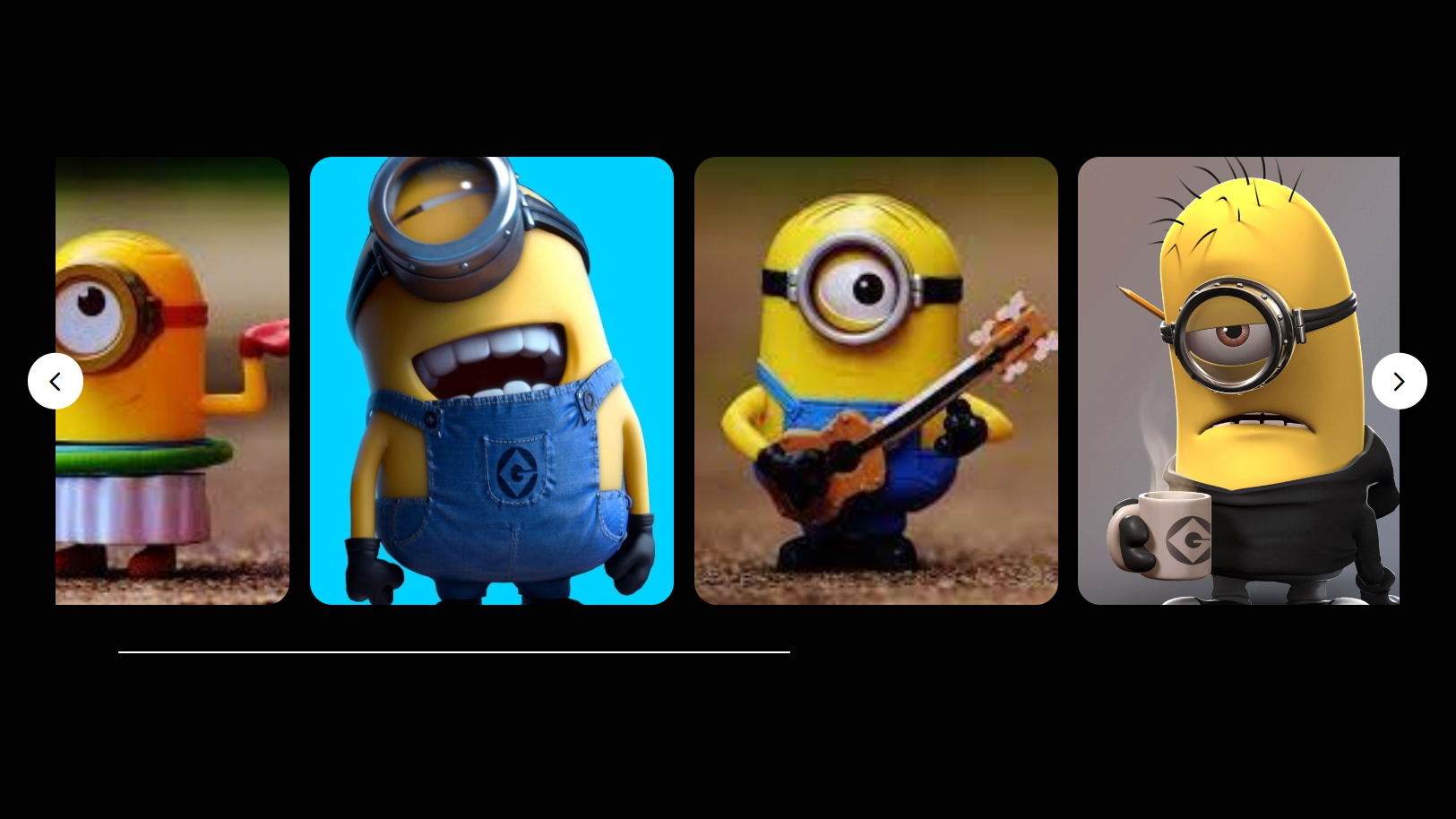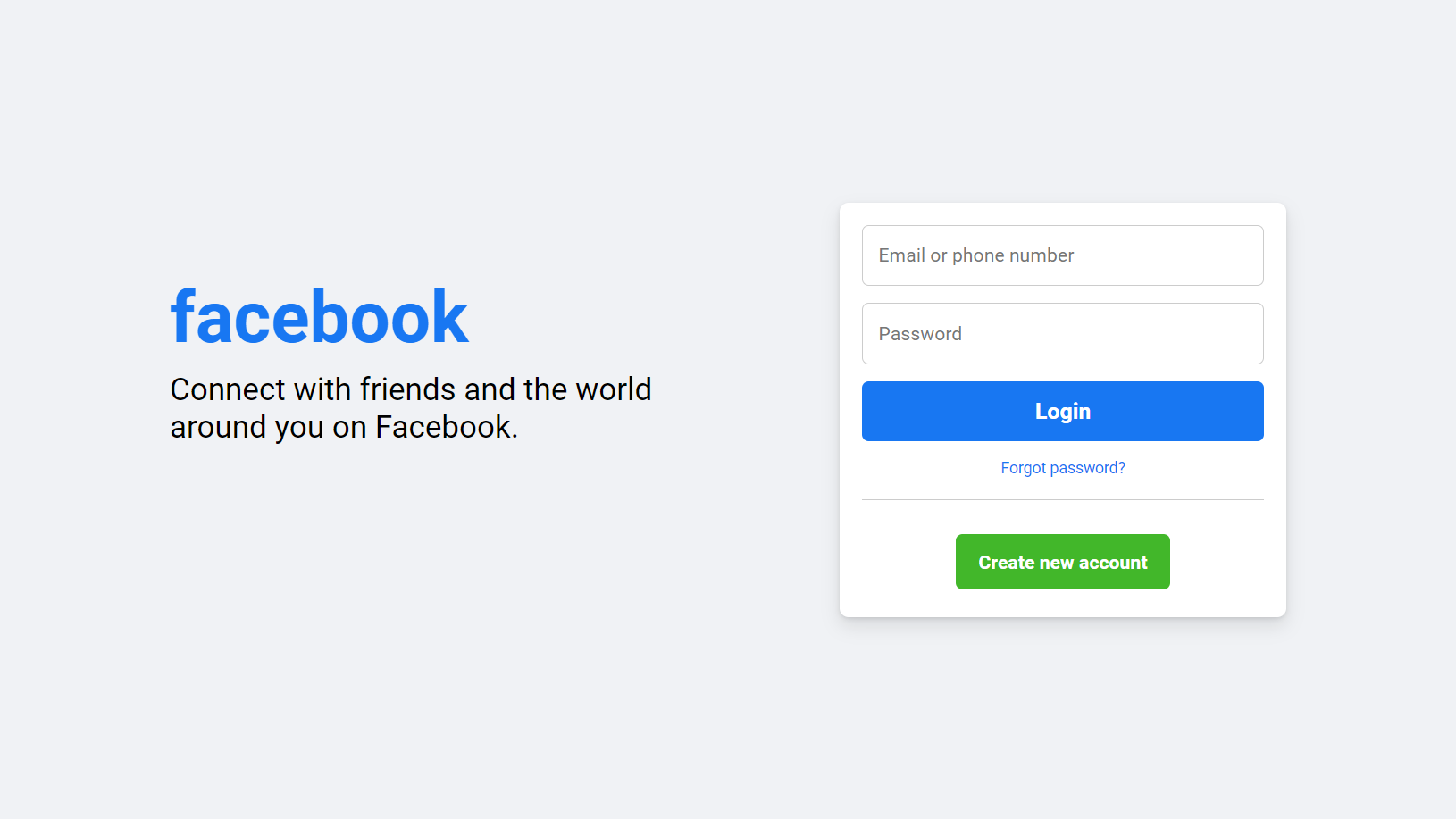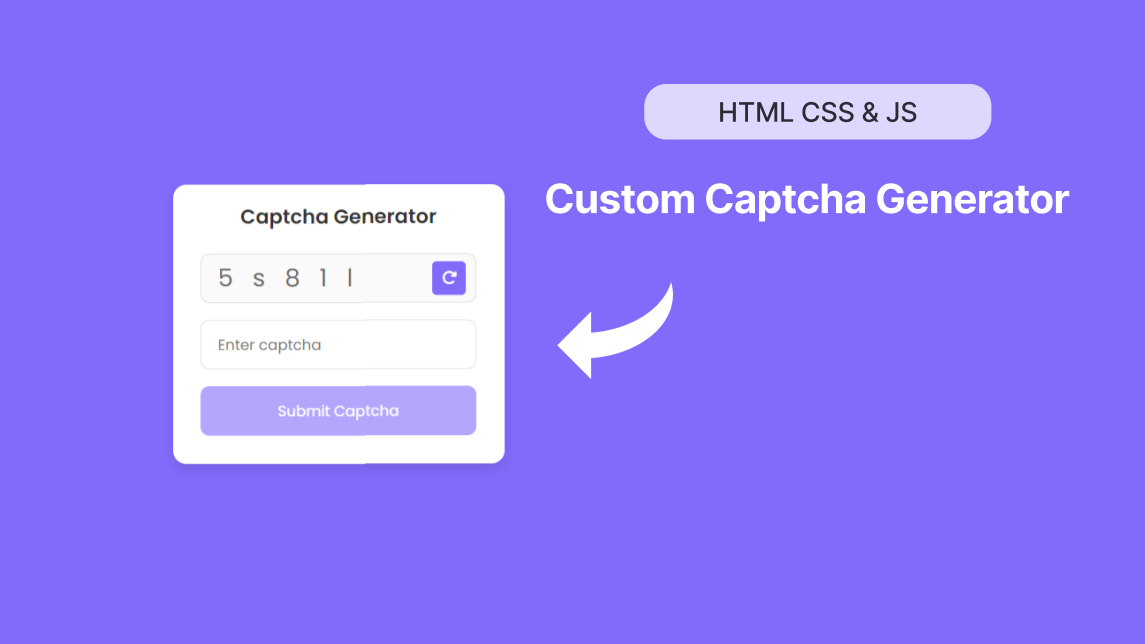How To Create Shinchan Graphic Design Using Python Turtle
by Letscode - October 4,2023
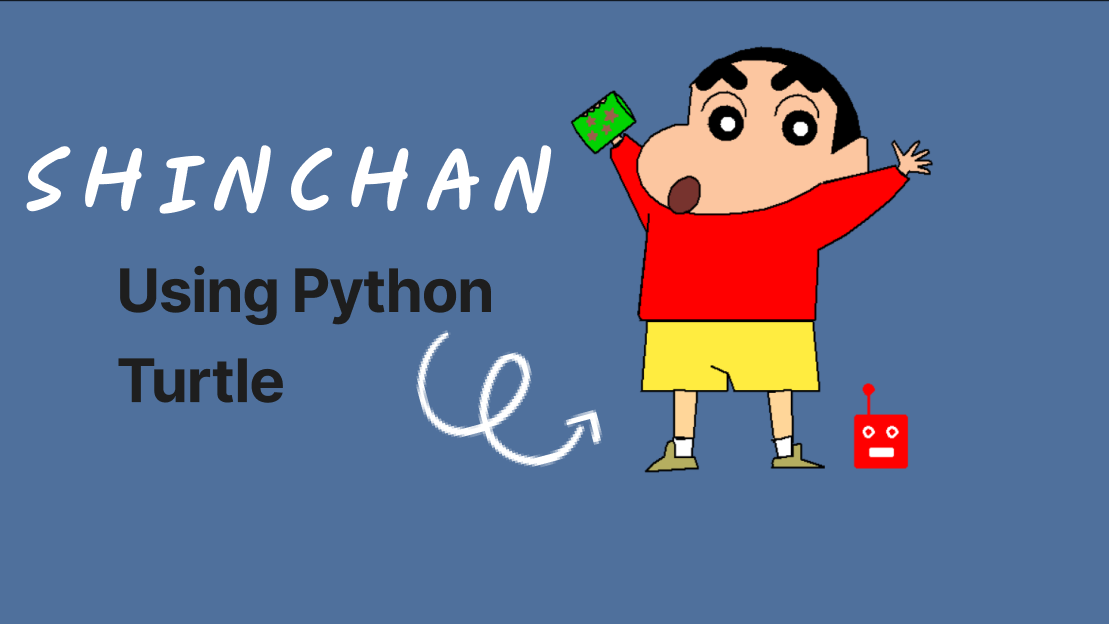
Introduction:
Embark on a delightful journey of creativity as we explore the world of graphic design using Python Turtle. In this tutorial, we'll channel our artistic skills to create a Shinchan-themed graphic using the simplicity and fun of Python Turtle graphics library.
Prerequisites:
Before diving in, ensure you have Python installed on your system and a basic understanding of Python programming. Familiarity with Turtle graphics will also be helpful.
Technologies Used:
- Python: Programming language for graphics creation.
- Turtle: Python library for creating simple graphics.
Step 1: Setting Up the Turtle Environment:
Start by introducing the Turtle graphics library and setting up the programming environment. Import the Turtle module and create a Turtle screen to serve as our canvas.
Step 2: Drawing Shinchan's Head:
Guide readers through the process of drawing Shinchan's iconic round face using Turtle commands. Explain how to set the turtle position, draw circles for the face and eyes, and customize colors.
Step 3: Adding Facial Features:
Enhance the graphic by adding Shinchan's eyes, nose, and mouth. Use Turtle commands to draw these features with precision, creating a recognizable depiction of the beloved character.
Step 4: Crafting Shinchan's Signature Hair:
Explore Turtle's drawing capabilities to recreate Shinchan's unique hairstyle. Demonstrate how to use lines and curves to bring his spiky hair to life.
Step 5: Designing Shinchan's Body:
Extend the drawing to include Shinchan's body. Utilize Turtle commands to create a simple representation of Shinchan's body, incorporating his distinctive red shorts and yellow shirt.
Step 6: Fine-tuning Details:
Highlight the importance of paying attention to details. Fine-tune the graphic by adjusting colors, refining shapes, and adding any additional features that enhance the overall appearance.
Step 7: Adding Background Elements:
Elevate the graphic by incorporating a background or complementary elements. This could be as simple as a blue sky or other elements from the Shinchan universe.
Step 8: Animation (Optional):
For an extra touch of dynamism, introduce basic animation concepts using Turtle. Guide readers through creating simple animations, such as making Shinchan wink or move on the screen.
Step 9: Saving and Sharing the Graphic:
Show readers how to save their creation as an image file using Python, allowing them to share their Shinchan graphic with friends or on social media.
Conclusion:
Wrap up the tutorial by celebrating the accomplishment of creating a Shinchan graphic using Python Turtle. Encourage readers to experiment further, customize the design, or even explore more advanced Turtle graphics features.
Additional Tips:
- Include snippets of Python code to illustrate each step.
- Provide a link to a GitHub repository with the complete source code.
- Encourage readers to explore other characters or themes using the skills gained from the tutorial.
- Foster a sense of creativity and experimentation, as the Turtle graphics library is an excellent tool for both beginners and experienced programmers to express their artistic side.
Steps To Make Shinchan Graphic Design Using Python Turtle
- Create a folder. You can name this folder whatever you want, and inside this folder, create the mentioned files.
- Create an .py file. its extension .py
from turtle import *
#import time
s=Screen()
s.screensize(700,1000)
s.bgcolor("#4F709C")
speed(5)
def myPosition(x, y):
penup()
goto(x, y)
pendown()
#time.sleep(10)
#ht()
pensize(2)
def ankur():
fillcolor('#ffec40')
begin_fill()
right(25)
forward(20)
right(45)
forward(20)
left(70)
forward(90)
left(95)
forward(75)
left(85)
forward(175)
left(85)
forward(75)
left(95)
forward(90)
left(85)
forward(18)
end_fill()
def leftLeg():
myPosition(-39,-25)
fillcolor("#ffd699")
begin_fill()
right(89)
forward(25)
right(90)
forward(50)
right(90)
forward(20)
right(85)
forward(50)
end_fill()
def leftSock():
myPosition(-36,-78)
fillcolor("#ffffff")
begin_fill()
right(90)
circle(80,13)
right(110)
forward(22)
right(85)
forward(19)
right(90)
forward(21)
end_fill()
def leftShoe():
myPosition(-69,-112)
fillcolor("#b5ae60")
begin_fill()
right(90)
left(5)
forward(56)
left(105)
forward(13)
left(75)
forward(20)
right(90)
forward(15)
circle(10,15)
left(80)
forward(4)
circle(10,15)
left(40)
circle(20,15)
forward(10)
right(45)
forward(15)
circle(25,25)
end_fill()
def rightLeg():
myPosition(60,-28)
fillcolor("#ffd699")
begin_fill()
#right(90)
left(128)
forward(25)
right(95)
forward(55)
right(90)
forward(20)
right(85)
forward(55)
end_fill()
def rightSock():
myPosition(64,-79)
fillcolor("#ffffff")
begin_fill()
right(90)
circle(90,14)
right(110)
forward(23)
right(90)
forward(15)
right(80)
forward(21)
end_fill()
def rightShoe():
myPosition(64,-108)
fillcolor("#b5ae60")
begin_fill()
right(100)
forward(56)
left(160)
forward(25)
right(68)
forward(17)
left(90)
circle(18,15)
forward(5)
left(75)
forward(11)
right(85)
forward(20)
left(45)
circle(10,30)
left(25)
forward(5)
end_fill()
def myShirt():
myPosition(-75,48)
fillcolor("red")
begin_fill()
left(72)
forward(185)
left(87)
forward(75)
right(68)
circle(20,8)
circle(300,23)
left(90)
circle(35,17)
right(38)
circle(35,17)
left(58)
forward(75)
right(12)
forward(140)
right(40)
forward(93)
left(120)
circle(-20,65)
left(75)
forward(10)
left(23)
forward(88)
#circle(-80,10)
right(31)
forward(87)
right(180)
forward(108)
right(180)
forward(104)
circle(10,70)
end_fill()
def myHead():
myPosition(-20,295)
left(20)
pensize(2)
fillcolor('#fcc6a0')
begin_fill()
right(90)
forward(40)
right(90)
circle(50,80)
left(10)
circle(50,80)
left(2)
circle(200,50)
left(48)
forward(60)
#left(20)
circle(45,60)
right(5)
circle(100,85)
end_fill()
fillcolor('black')
begin_fill()
pensize(2)
right(170)
circle(-100,165)
right(78)
forward(26)
right(87)
forward(55)
circle(45,60)
right(5)
circle(100,85)
end_fill()
fillcolor('#fcc6a0')
begin_fill()
right(180)
circle(-100,105)
right(37)
forward(49)
pensize(2)
left(130)
forward(30)
#right(5)
circle(-10,70)
right(50)
#circle(10,10)
forward(36)
right(80)
forward(50)
pencolor('#fcc6a0')
right(90)
forward(30)
end_fill()
def rightHand():
#left(35)
myPosition(197,209)
pencolor('black')
fillcolor('#fcc6a0')
begin_fill()
right(45)
forward(6)
left(55)
forward(20)
circle(-5,70)
right(100)
forward(18)
left(105)
forward(18)
circle(-5,70)
right(100)
forward(18)
left(145)
forward(15)
circle(-5,70)
right(100)
forward(18)
left(150)
forward(13)
circle(-5,70)
right(100)
forward(15)
left(150)
forward(10)
circle(-5,70)
right(100)
forward(12)
circle(60,10)
left(45)
forward(6)
right(90)
forward(10)
end_fill()
def leftHand():
myPosition(-94,242)
fillcolor('#fcc6a0')
begin_fill()
right(10)
forward(6)
left(90)
penup()
forward(12)
pendown()
left(90)
forward(8)
left(90)
forward(12)
end_fill()
def myBis():
myPosition(-103,291)
right(90)
fillcolor('#02d302')
begin_fill()
right(90)
forward(55)
left(80)
forward(12)
left(10)
forward(17)
left(10)
forward(12)
left(80)
forward(55)
left(80)
forward(12)
left(10)
forward(17)
left(10)
forward(12)
left(80)
left(80)
forward(12)
left(10)
forward(17)
left(10)
forward(12)
end_fill()
penup()
right(100)
forward(20)
right(90)
forward(14)
pendown()
pencolor('#9c5e4a')
fillcolor('#9c5e4a')
begin_fill()
for i in range(5):
forward(15)
right(144)
end_fill()
penup()
forward(27)
left(90)
forward(16)
left(90)
forward(7)
pendown()
fillcolor('#9c5e4a')
begin_fill()
for i in range(5):
forward(10)
right(144)
end_fill()
penup()
forward(20)
right(90)
forward(5)
pendown()
fillcolor('#9c5e4a')
begin_fill()
for i in range(5):
forward(10)
right(144)
end_fill()
penup()
right(180)
forward(6)
pendown()
fillcolor('#9c5e4a')
begin_fill()
for i in range(5):
forward(10)
right(144)
end_fill()
def leftHand2():
myPosition(-112,284)
pencolor('black')
fillcolor('#fcc6a0')
begin_fill()
right(180)
forward(31)
left(90)
for i in range(2):
circle(4,90)
#circle(4//2,45)
for i in range(3):
right(180)
for i in range(2):
circle(4,90)
end_fill()
def myMouth():
myPosition(-25,200)
left(65)
fillcolor('#77332e')
begin_fill()
#circle(20)
#forward(20)
for i in range(2):
circle(25,90)
circle(25//2,90)
end_fill()
def myEyebrow(x,y):
myPosition(x,y)
pensize(18)
right(150)
forward(25)
right(90)
for i in range(1):
right(45)
dot(15)
left(55)
forward(25)
for i in range(1):
right(45)
dot(15)
def myEyelid(x,y):
myPosition(x,y)
pensize(2)
left(170)
circle(-23,180)
def myallEyes1(x,y):
myPosition(x,y)
right(90)
fillcolor('#000000')
begin_fill()
circle(18)
end_fill()
left(90)
penup()
forward(19)
right(90)
forward(7)
pendown()
fillcolor('#ffffff')
begin_fill()
left(90)
circle(9)
end_fill()
def myallEyes2(x,y):
myPosition(x,y)
right(90)
fillcolor('#000000')
begin_fill()
circle(18)
end_fill()
left(90)
penup()
forward(19)
right(90)
forward(8)
pendown()
fillcolor('#ffffff')
begin_fill()
left(90)
circle(9)
end_fill()
def myRobot():
myPosition(155,-105)
left(93)
color('red')
pensize(7)
begin_fill()
forward(50)
left(90)
forward(50)
left(90)
forward(50)
left(90)
forward(50)
left(90)
end_fill()
color('white')
penup()
left(90)
forward(30)
right(90)
forward(12)
pendown()
pensize(3)
circle(5)
penup()
forward(25)
pendown()
circle(5)
penup()
right(90)
forward(20)
right(90)
pendown()
begin_fill()
forward(23)
right(90)
forward(7)
right(90)
forward(23)
right(90)
forward(7)
right(90)
end_fill()
penup()
forward(25)
right(90)
forward(35)
pendown()
color('red')
forward(30)
penup()
right(90)
pendown()
begin_fill()
circle(5)
end_fill()
def allLegs():
leftLeg()
leftSock()
leftShoe()
rightLeg()
rightSock()
rightShoe()
def allHands():
rightHand()
leftHand()
myBis()
leftHand2()
def allEyebrows():
myEyebrow(-8,300)
right(90)
myEyebrow(72,300)
myEyelid(-9,270)
left(15)
myEyelid(68,265)
def allEyes():
myallEyes1(17,275)
myallEyes2(95,270)
ankur()
allLegs()
myShirt()
myHead()
allHands()
myMouth()
allEyebrows()
allEyes()
myRobot()
ht()
done()
Most Popular
Recent Posts